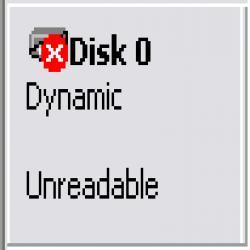-
Posts
57 -
Joined
-
Last visited
About BobTheMystic
- Birthday 05/02/1986
OCC
-
Computer Specs
Gigabyte DS3
e6600
2x1gig Crucial Ballistix
EVGA 8800gtx
160 gig hitachi IDE
250 gig seagate SATA
2x74 gig WD raptor
Emprex dual layer DVD burner
Antec P180 case
Seasonic S12 650 watt PSU
Profile Information
-
Location
Oregon
BobTheMystic's Achievements
Newbie (1/14)
-
I'm having a bit of a problem with a Hitachi 1TB hard drive in my desktop. Last night, I cracked open my case and added an SATA hard drive from my girlfriends computer to pull off her music since her motherboard fried. In doing this, I had to move around some SATA cables to make room for the new drive. When I plugged the cables back in and rebooted, Windows tells me that the 1TB drive originally in my computer is missing. The BIOS picks it up just fine, reading the correct size and everything, but it doesn't show up in the "Disk Management" MMC snap in. So I finish pulling the music of off my girlfriends drive, turn off the computer and unplug her hard drive. I also unplug the 1TB drive, reboot and delete the volume from the disk manager, thinking that when I plug the drive back in, windows will see it as a regular foreign drive and be able to import it and run things as normal. However, now that I have the drive plugged in, all I get is an icon in Disk Management that looks like this: http://forums.overclockersclub.com/uploads/monthly_10_2010/post-18078-12872518616031_thumb.png If I right click on it, my only real option is to convert it to a "basic disk" which it tells me will erase all of the stuff on the drive. The hard drive shows up in the device manager also. Disabling it and re-enabling it doesn't fix the problem either. Any thoughts or advice?
-
Hmm, I suppose you have a point. EDIT: And thanks for the links, I'll definitely look into those.
-
Due to popular demand amongst my social circle, I am building a server to run a multiplayer Minecraft world. I saw an article a few months back about building a rackmount server using an Ikea Lack side table and thought that sounded pretty neat. From forum posts I've read on Minecraft's website, it looks like a dual core ~2.4 gig processor, and around 4 gigs of RAM should be sufficient for a 10-15 person server. For you server guru's out there, does this seem sufficient? I have been building computers for a decade, but I have never tampered with any server hardware before. From my research, it looks like most server products are custom ordered from server hardware companies (IBM, HP, ThinkMate, etc.) rather than assembled from scratch. Is this true? Is is possible to build a rackmount server from scratch? How difficult is it relative to a standard desktop build? If it looks more feasible to buy a custom rackmount server, any recommendations for using a particular manufacturer? Any companies/processors to avoid? Thanks!
-
I mostly want the ability to multitask effectively, compiling quickly and cleanly without interrupting any audio in the background with enough horsepower to handle lots of background threads. If hyperthreading will help me accomplish these tasks, then yes, I would like it. Honestly though, I don't know much about hyperthreading. When it was first introduced in the P4 days, it looked to me like a lot of hype. I haven't ever actually done any performance comparisons though. Thanks for the replies.
-
Hey all. I am currently building a small build server/workstation for work and I would like your collective opinions on the build. Our budget is about $700, give or take, the system I have here is roughly $775. The system will be used for nightly builds (C# mostly, ~10,000 lines of code), software development (~2-3 open IDEs), research, word processing, simple image editing and internet radio (Yay Pandora). Given our current budget, are these the best "bang for your buck" components? I've been out of the computer design loop ever since I built my Core 2 Duo E6600 rig a few years back, so forgive me if there is some glaring flaw in the proposed machine below. We currently have: - A case - HDD - Optical drive These are the components I'm looking at purchasing: $280 - Intel Core i7 860 - LGA 1156 $100 - Crucial Ballistix 2x2gig http://www.newegg.com/Product/Product.aspx...8-325-_-Product $75(50 with MIR) - OCZ Fatal1ty Modular PSU http://www.newegg.com/Product/Product.aspx...1-022-_-Product $120 - GIGABYTE GA-P55-USB3 LGA 1156 Intel P55 USB 3.0 ATX http://www.newegg.com/Product/Product.aspx...N82E16813128425 $40 - XFX HD-435X-YAH2 Radeon HD 4350 http://www.newegg.com/Product/Product.aspx...N82E16814150335 $160 - Hanns
-

Bizzare onboard video problem
BobTheMystic replied to BobTheMystic's topic in Video Cards and Monitors
I know, I was really floored when it happened the first time. Funny thing, I went over to Radio Shack the other day and bought a KVM switch so I could work on that machine and use my regular machine at the same time, and the problem is gone now. I've been downloading Widows patches, AV software, and doing general configuration stuff for an hour now on this machine and it hasn't freaked out yet. I'm guessing that something is going on with the PS/2 port on the mobo, but I'll have to plug in my old KB and verify that is indeed the problem. -
Hey all. I just recently put together a machine for my grandfather with the following components: ThermalTake LanBox Lite Athlon 2 250 GIGABYTE GA-MA785G-UD3H Crucial 2x2GB sticks WD Caviar, 1TB Sony Optiarc Black Seasonic 500W Modular, M12II SS-500GM The machine POST'ed the first time I plugged it in, but soon developed some very serious stability issues. The machine will work for a random amount of time (long enough to install drivers and the like) and then crash. The crashes look very strange (pics zipped and attached below). I looked at the bios settings and made sure that it was set up to use onboard video. The CPU temp is never over 40C also, and the system temp is a good 10C lower than that. The screen gets really fuzzy and all inputs stop responding, mouse, keyboard etc won't work. I have to hold the power button to hard reset the machine. I posted this here because it feels like a video card issue, but as I have never built a machine that uses onboard video before, I'm a little stumped. The way that this machine is crashing feels similar to a machine I overclocked years ago where the video would get all wonky and lock up if I set the video card clock speed too high. Any thoughts? Strange_screen_failure.zip
-

Need a good small case
BobTheMystic replied to BobTheMystic's topic in Cases, Power Supplies and Modding
Thanks, I'll definitely look into that after work. I appreciate the fast response. -
Hey all, it's been a while since I've poked my head around these forums, and I am again in need of some technical assistance. As a gaming enthusiast, I only have experiance building really beastly rigs out of cases like the Antec p180. My grandfather is stuck in a mire of vista and dell and wants something cleaner and easier to use. I have a few XP licenses that are still valid so I was going to put together a little machine for him. Given that all he does online is play hearts, check his e-mail and update his brokerage accounts, he doesn't need a high performance machine at all. Also, I wanted to go with something small and easy to transport. I was looking over Newegg and did some searching around these forums and I came up with a couple of ideas. How money efficient are the Shuttle barebones systems? A case that size would be perfect, but they seem a little on the expensive side to me. On the other hand, my understanding is that the barebones systems come with a Mobo, PSU and case, so I'd need to hunt down fewer parts. Also, I was looking at a p180 mini, as those seem to be getting pretty universal acclaim, but they seem on the expensvie side also. Are there any other cases about this size that pop out as being good value/$ or decent quality? He wants this computer to last him the rest of his life. Thank you very much for your help.
-
I have a level 40something High Elf and I'm a little bored. The side quests are very repetitive and there's a TON of text to read if you want to have any idea of what's going on. The equipment customization is pretty sweet, but the complete lack of variation in Combat Arts kills it for me. You get 15 skills total, only 1 or 2 of which will be end game viable, depending on your build. If you're playing a primary caster (it seems to me) you'll use one or two attack skills with very little strategy at all. Since the enemies level up when you do, there's really no point in leveling, since you can go anywhere in the whole game and the difficulty just scales with you. Makes it nonlinear I suppose, but it feels like you're not really making much progress. The sense of humor, as was previously mentioned, is positively ridiculous. The little quips and "breaking the 4th wall" comments make the game unintentionally funny. At first, I really liked Sacred 2, it was a LOT of fun to play, but it requires a very large time commitment to uncover the interesting content. Lastly, Sacred 2 has a quest with the single best quest reward of any RPG EVER. If you know who Blind Guardian is, you'll know what I'm talking about
-

Your Thoughts On The Samsung 2443bwx
BobTheMystic replied to Compxpert's topic in Video Cards and Monitors
The specs look pretty good on the 2443BWX, I'm actually in the same boat, looking for a nice 24" LCD. Here are a couple of others that I'm looking at. The first being for the price, the second being for the specs/good reviews Inexpensive: http://www.newegg.com/Product/Product.aspx...N82E16824112011 Awesome: http://www.newegg.com/Product/Product.aspx...N82E16824009125 The Acer has a lower contrast ratio than the BWX, but it's cheaper and it's brighter. The Sceptre has the worst specs of the bunch but the price is pretty near unbeatable. Thoughts? -
I'm currently in my last year of Computer Engineering and I have somewhat of a different slant of advice for you. Find a good study group Get some folks together that are in your classes and do homework. Not only will you have several heads to think a problem over, but you can goof off a little and still be productive. Working hard doesn't do you any good if you're too stressed out to stay sane. Some of the hardest engineering classes were made much MUCH easier having a large group of people to study with simply because different people understood problems differently. If I couldn't figure someone out one way, someone would almost always have a different approach to solving the problem. I completely agree with Lo's advice about exercise too, that makes a world of difference. Is there any specific field you'll be focusing on for your degree?
-
My roomie has a copy and I've played it a bit. There are MUCH better team based FPS games out there right now than FFoW. The concept is kind of neat but the multiplayer is nonexistant, the class system isn't very innovative (compared to, say, Team Fortress 2), and the vehicle combat is a bit clunky. The single player is laughably short, but it has it's nice moments. If you're looking for a short term, mostly decent FPS experience, you can do a lot worse than FFoW. If you want something that's going to give you more bang for your buck (pun entirely intended ) go for something else.
-
I read that Corsair article and I mostly agree with it. I can completely believe the section on load times for the different memory sizes. I would offer a word of caution however: I always find it a little bit suspicious when companies post amazing benchmarks like that on products that they produce. Hardware companies are notorious for picking benchmarks and software suites that show off their hardware very well. Just look at AMD and Intel. They are constantly using benchies and terminology that plays to their architectures strength. I'm not saying that the Corsair article in inaccurate or phony, just take it with a grain of salt.
-
It's good info, but a lot of it is pretty dated. That RFC is dated at 1995