-
Posts
52 -
Joined
-
Last visited
Content Type
Profiles
Forums
Events
Gallery
Posts posted by denacopoliez
-
-
Ok so the sleeper is done until the 92mm fan comes in for the rear of the case. This is the case up and running, very smooth this machine is crapin' fast, the last thing that it touched that was this fast was my boys BMW M3. Here is a Picture of the case and wire management. I think it
-
-
so by the time I remembered that I was posting the work that I was doing it was to late to put the crappy MSI n1996 P4 MoBo back in and take pictures so what you folks are getting is the abbreviated version of all of my work last night!! So in the case was a maxtor 80gB HDD, 52x CDROM, 32x CDR, the crappy MSI MoBo with the equally crappy iNTEL 2.24Ghz chip (not sure on the specifics), 300w PSU, 256Mb RAM, and a sweet Xtasy 9600XT / 128MB DDR / PCI card. Sweet for the fact that it is the best piece of hardware in the case and I don
-
I just thought that it would be a great opportunity to announce another forum is about to start over the next few days I am going to a sleeper rig from 0 to hero and all the info will be here! This is going to be the cranked up sleeper with some amazing equipment but the beauty of it is
-
:thumbs-up: Nice work Dude thanks for Referencing my forum in it apprecitate the ack!
Looks good!
-
Ok Kids, Here it is the Final Picts, got home from Duty this Morning and put it all together, The buttons gave me a hard time to much paint on them and around the holes but Exacto fixed that.

As you can see the color is a bit off but it's cool she likes It! "How many other People have A Monitor Like This!"
Our Cozy Office!

-
~Primary System
Dell OptiPlex GL260
1.6Ghz P4
1GB RAM
40GB Western Digital Cavar
250GB Western Digital Cavar
Sony DVD+RW 16X Dual Layer
LiteOn 52X CD-RW
AGP Matrox Millennium G450 - - - - - - Dual VGA Out
PCI Trident CyberBlade-XP - - - - - - Single VGA Out
External USB 40GB Western Digital Cavar
20GB iPOD
HP iPAQ 2760
Ok Kids, Here it is the Final Picts, got home from Duty this Morning and put it all together, The buttons gave me a hard time to much paint on them and around the holes but Exacto fixed that.

As you can see the color is a bit off but it's cool she likes It! "How many other People have A Monitor Like This!"
Our Cozy Office!

-
-
Ok, So here we are a few hours later and i have good news and bad news.

Its fun, I am high, and i ran out of paint... arg, had to go back to the store.
I got more paint and i started to finish the first few coats, to my interest the Fusion has a bit of texture with this color Sunbeam. Notice the texture below.

So thats great I guess the Satin clear coat seems to reduce that a bit but my wife isn't going to lan with that PC so I guess that I am ok! The "DEAWOO" and the "Low Radiation" worried me at first they seemed not to get cover up. but after about 10 layers it was all good as you can see below.


The main cover came out nicely too.
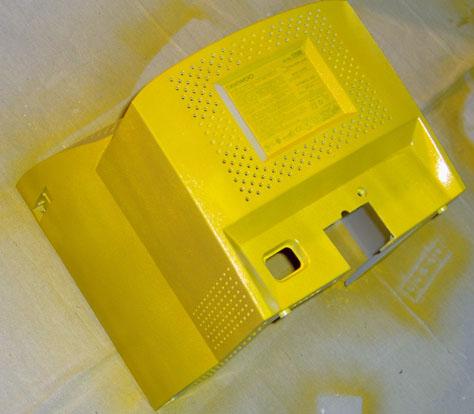
The small pieces came out the best, as you can tell by the buttons and snap in panels.

The base lookes the best. See how glossy the satin made it.

Well there they all are. I left them to dry, hopefully by tommorw they should be dry enough to assemble.

A few tips,
- Take your time.
- Spray from about a ruler length away.
- Lots of coats looks better than one thick Coat!!!!
- Have Fun!
-
The Desk at Staples is not the quality as the one that i got, thats one actually isnt tempered glass on the top and will break if you are not careful. for 50$ more why not go all the way?

The store that i got this one is Eurway and the link there will take you to the desk.. I have stood on this desk I doubt that you could do that with the one at staples.
So here it is Saturday and the painting will comence shortly, More to follow.
Ok, So here we are a few hours later and i have good news and bad news.

Its fun, I am high, and i ran out of paint... arg, had to go back to the store.
I got more paint and i started to finish the first few coats, to my interest the Fusion has a bit of texture with this color Sunbeam. Notice the texture below.

So thats great I guess the Satin clear coat seems to reduce that a bit but my wife isn't going to lan with that PC so I guess that I am ok! The "DEAWOO" and the "Low Radiation" worried me at first they seemed not to get cover up. but after about 10 layers it was all good as you can see below.


The main cover came out nicely too.
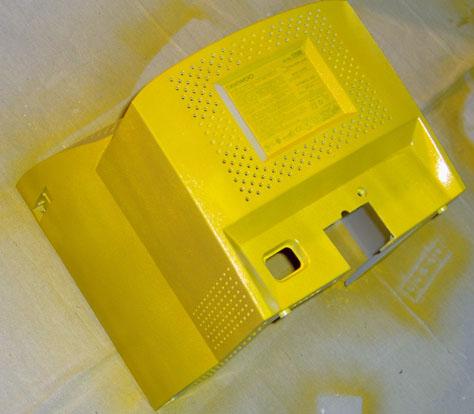
The small pieces came out the best, as you can tell by the buttons and snap in panels.

The base lookes the best. See how glossy the satin made it.

Well there they all are. I left them to dry, hopefully by tommorw they should be dry enough to assemble.

A few tips,
- Take your time.
- Spray from about a ruler length away.
- Lots of coats looks better than one thick Coat!!!!
- Have Fun!
-
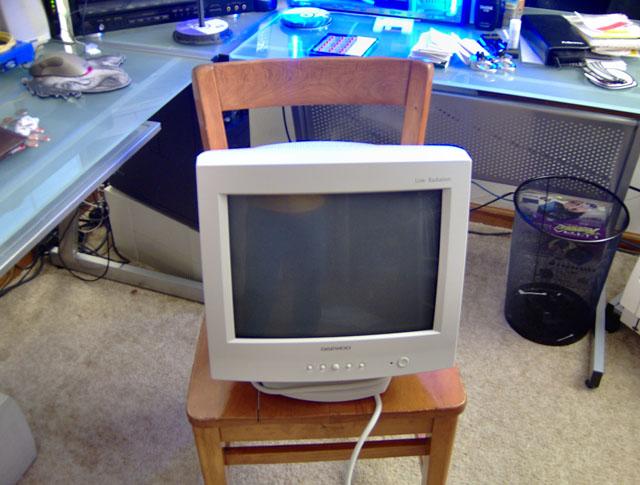
This monitor (see above)that I am going to be working on has never been used infact I just pulled it out of its wrapper. As you can see its your standard (arg) beige. (why in God's name that was such a popular color?) So I am going to remove the panels.


First I place the monitor face down on its screen and remove the 5 screws that hold the back cover on to the front and the frame. Ocne the cover is off you will find 4 more screws holding the tube to the front cover and 2 for the "mainboard." Remove these and carefully take the tude and the main board elseware, my wife helped me with this as they are not easy to move together.

Once that is done you will have all of the parts of plastic to be painted. ...

Please note that i have removed all of the buttons and the led so that i can paint them seperatly and not fuse them with the case....
More to follow tommorow...
-
The Desk Comes from Eurway a "european" furniture store. (Actually in Texas) Pretty awsome that shelf is actually part of the desk, very convient. One of the best 7 days i have every spent was waiting on the thing to arrive. Thank you BTW!
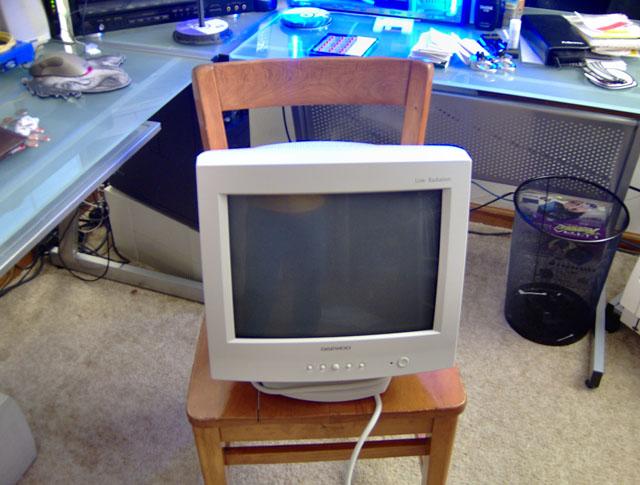
This monitor (see above)that I am going to be working on has never been used infact I just pulled it out of its wrapper. As you can see its your standard (arg) beige. (why in God's name that was such a popular color?) So I am going to remove the panels.


First I place the monitor face down on its screen and remove the 5 screws that hold the back cover on to the front and the frame. Ocne the cover is off you will find 4 more screws holding the tube to the front cover and 2 for the "mainboard." Remove these and carefully take the tude and the main board elseware, my wife helped me with this as they are not easy to move together.

Once that is done you will have all of the parts of plastic to be painted. ...

Please note that i have removed all of the buttons and the led so that i can paint them seperatly and not fuse them with the case....
More to follow tommorow...
-
So here it is a Friday, I have decided that the best plan at this point for me is to mod from start to finish.
In this forum I plan to discuss a wide range of mod's, including a monitor paint job, a case paint job, an upgrade from two older machine's to one solid core system, and any mods the come up along the way! I find it bothersome that all of these older forums do not include the images and info about where they are starting from and where they want to go and a solid update of their progress.
My Below image is the current work space and equipment that i have. My systems is as follows...

3 X NEC accuSync LCD 5v Monitors
1 X 17inch DELL D1025TM Sony Trinitron Monitor
1 X AltecLansing 2.1 Speaker System w/ Sub
1 X APC 900 Watt UPS
I hate this fact please forgive...

~Primary System
Dell OptiPlex GL260
1.6Ghz P4
1GB RAM
40GB Western Digital Cavar
250GB Western Digital Cavar
Sony DVD+RW 16X Dual Layer
LiteOn 52X CD-RW
AGP Matrox Millennium G450
PCI Trident CyberBlade-XP
External USB 40GB Western Digital Cavar
20GB iPOD
HP iPAQ 2760

~Secondary System
60$ case from Compusa (Hate them BTW
Dual PII MoBo with 450 Mhz processors with 512 FSB's
512Mb of RAM
3 X 40GB Western Digital Cavar's
4GB SCSI Western Digital Cavar
LiteOn 52X CD-RW
LiteOn 52X CD-Rom
ATI Radeon 32Mb AGP
ULTRA Modular PSU 600 Watts
UV and Blue Cold Cathods
:thumbs-up:
My Task's:
Paint my Wife's Monitor a Great Canary Yellow to match her keyboard and mouse.
Acrylic Window in the Dual PII case
Painting of the 3 LCDs and the Dell Monitor Black with a Silver Stripe Running From Bottom Left to Top Right.
I want to add Lights to the Desk But i dont know what to do in the arena, I know what i want it to look like but i don't know how, Details as they come.
When i get the parts and New case, the Board from the Dell will go into the PII case and will get Watercooled (test Rig). to then be retro'd into the new Rig!
As well as anything else that come to mind.

Ok, 1300 here and I just got back from the exchange (and subway
 ) but I got
) but I got 2 X cans of Canary Yellow Krylon Fusion
2 X cans of Black Krylon Fusion
2 X cans of Acrylic Clear Coat (Krylon)
1 X can of Metallic Silver (Krylon)
After dinner tonight I will post iicts and instuctions on how to disassemble, tape off, and paint one of the monitors. I will give picts from start to coat number one hopefully tonight or tommorow AM!
-
My friends dont get why i have to have 4 Monitors.... (they just dont understand)
Thanks i got it after like 3 days of searching for a good Avatar
I use it to cool me on the "game" days, and in the summer.
Thnks!
Ok, 1300 here and I just got back from the exchange (and subway
 ) but I got
) but I got 2 X cans of Canary Yellow Krylon Fusion
2 X cans of Black Krylon Fusion
2 X cans of Acrylic Clear Coat (Krylon)
1 X can of Metallic Silver (Krylon)
After dinner tonight I will post iicts and instuctions on how to disassemble, tape off, and paint one of the monitors. I will give picts from start to coat number one hopefully tonight or tommorow AM!
-
 Well I want to start on an system that i didnt just spend $$$ on. The dell is a throw away and if naything happens ..... i will learn from it! Thanks.... Always will Post Picts (LOTS of guts)
Well I want to start on an system that i didnt just spend $$$ on. The dell is a throw away and if naything happens ..... i will learn from it! Thanks.... Always will Post Picts (LOTS of guts)
-
So here it is a Friday, I have decided that the best plan at this point for me is to mod from start to finish.
In this forum I plan to discuss a wide range of mod's, including a monitor paint job, a case paint job, an upgrade from two older machine's to one solid core system, and any mods the come up along the way! I find it bothersome that all of these older forums do not include the images and info about where they are starting from and where they want to go and a solid update of their progress.
My Below image is the current work space and equipment that i have. My systems is as follows...

3 X NEC accuSync LCD 5v Monitors
1 X 17inch DELL D1025TM Sony Trinitron Monitor
1 X AltecLansing 2.1 Speaker System w/ Sub
1 X APC 900 Watt UPS
I hate this fact please forgive...

~Primary System
Dell OptiPlex GL260
1.6Ghz P4
1GB RAM
40GB Western Digital Cavar
250GB Western Digital Cavar
Sony DVD+RW 16X Dual Layer
LiteOn 52X CD-RW
AGP Matrox Millennium G450
PCI Trident CyberBlade-XP
External USB 40GB Western Digital Cavar
20GB iPOD
HP iPAQ 2760

~Secondary System
60$ case from Compusa (Hate them BTW
Dual PII MoBo with 450 Mhz processors with 512 FSB's
512Mb of RAM
3 X 40GB Western Digital Cavar's
4GB SCSI Western Digital Cavar
LiteOn 52X CD-RW
LiteOn 52X CD-Rom
ATI Radeon 32Mb AGP
ULTRA Modular PSU 600 Watts
UV and Blue Cold Cathods
:thumbs-up:
My Task's:
Paint my Wife's Monitor a Great Canary Yellow to match her keyboard and mouse.
Acrylic Window in the Dual PII case
Painting of the 3 LCDs and the Dell Monitor Black with a Silver Stripe Running From Bottom Left to Top Right.
I want to add Lights to the Desk But i dont know what to do in the arena, I know what i want it to look like but i don't know how, Details as they come.
When i get the parts and New case, the Board from the Dell will go into the PII case and will get Watercooled (test Rig). to then be retro'd into the new Rig!
As well as anything else that come to mind.




From The Frame, Up!
in Cases, Power Supplies and Modding
Posted
The 92mm fan is on back order with TigerDirect, and though an unforseen byproduct the effect will remain in place, the owner loves it. So i think that the sleeper is a sucess but with some added benifits!