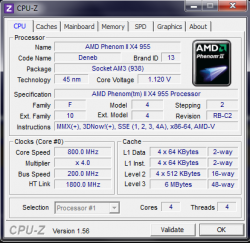aameghoo
Members-
Posts
37 -
Joined
-
Last visited
aameghoo's Achievements
Newbie (1/14)
-
So I've reached my maximum CPU OC of 3.8Ghz due to my 955 being a C2 and I was wondering what else I could do to increase performance, I just increased my CPU multiplier to x19 to achieve my OC without touching the FSB, would I possibly see a performance increase if I used the FSB to OC instead?
-
well see the thing is whatever CPU voltage I set in the bios, I'm getting readings of ~0.1 less in CPU-Z and AIDA64 (formerly Everest), for example I currently have LLC set to 100% and CPU voltage set to 1.6v and while running a stress test AIDA64 is reporting a maximum voltage of 1.488 and an average of 1.433, I can also confirm this by manually checking CPU-Z while everything is going on as well, so my question is, is it that my MB is supplying less than my chosen voltage or is there like a faulty sensor? because in the case of my MB supplying less voltage than chosen couldn't I just increase the voltage setting in the bios above normal to compensate?
-
dang that really sucks how far do you think I could possibly push my voltage without danger? it really sucks considering I have so much heat headroom too
-
-
yea it was 2.1.0 I'm have problems with the load line thing, at 100% with my voltage at 1.45 i'm getting major instability with the exact same setting that had it rock solid at 3.8Ghz and increasing the voltage doesn't seem to help much
-
wow that explains a lot, gonna set it to 100% and see how much more I can get out of it now @dan- If you're referring to the whole afterburner thing making it crash I'm not really sure, that's the main game I play right now so I never really got around to testing any others but upon uninstalling afterburner everything was just fine
-
what does the load line calibration do? I'm not sure what I should set it to, it's in the form of a % ranging from 0%-100% lol yea so I'm not too interested in OCing them atm, I actually have them running as 2 stock 6950s right now and they still more than destroy anything I throw at them EDIT: I take it I should set the load line to 100%? auto is 51.6%
-
haha yea that's my main goal right now
-
well I was actually just using afterburner for OSD and fan control, I stuck with CCC for the OCs, but even with everything at stock my games would still crash, seems it was causing some form of conflict along the line, also I'm not too interested in OCing my gpus really since they are more than enough for my games at the moment so I don't mind everything at stock for now, I might look into when the hardware starts to get dated or they start struggling with games. For the CPU it never goes over 46C even after hours of prime, as far as the voltage it averages at around 1.44 during prime, only hitting 1.50 in a blue moon lol
-
yea im on am3, and wow that was really simple, so simple I thought there might of been more to it lol, but yea CPU-Z is recording the right speeds and everything is stable as a rock
-
ok so after extensive troubleshooting I found the culprit to be msi afterburner, upon uninstalling the program everything works perfect, I now experience no crashing whatsoever, has anyone ever had that issue before? also are there any other programs like afterburner? I really liked the OSD feature as well as being able to manually adjust how the fans on the card operate automatically. On another note, any pointers for my CPU OC? I really would like it if I could make it higher, I might make another thread for that but I figured I'd ask in this one first
-
ok will try later today and let you know how it turns out, another question, how likely is it that a maximum OC with CCC will turn out stable? I guess you can say since it's in AMD's official software I feel as though it's very likely that the OC would be stable as AMD set the certain limits for a reason but i'm curious as to how valid this might be.
-
well i'm fairly certain the first 6950 can handle the OC as I use to run it flashed as a 6970 with 950/1450 20% power control and everything use to be fine, the second 6950 I not so sure about as I've only had it less than a week and I haven't done much testing on it as a single card (although it is the exact same brand and model as the first card), also the cards are currently not running flashed, I have the bios switch in the "2" position so there are running with their default bios
-
ok so i ran prime for 14+ hours and got no errors or crashing with my 3.8GHz OC, I also ran prime and furmark together for 5+ hours and there were no errors or crashing as well, I did increase the voltage on my DRAM to the highest recommended of 1.75 and I also switched the 6950s back to their normal bios and then OCed them to 840/1325 with 20% power control, everything runs great during stress tests but despite this i'm still experiencing crashing after ~25min of playing BFBC2, the game use to run fine before, the only factors that have changed is that I now have a second 6950 in CF, I have a bit higher OC of 3.8GHz (I'd like to note that I still experience crashing even if I roll back the OC) and I'm also running Afterburner along with the OSD server for system info during games. System specs are in my sig if you were wondering, also I would love to do folding as a stress test as I use to do it on my ps3 but it seems as if the 6000 series cards arent supported yet Also here's a picture of my bios settings, any help would be appreciated in getting a higher OC, I cant seem to make it over 3.8GHz stable
-
ok so I currently have my Phenom II x4 955 BE OCed at 3.8Ghz ( I cant seem to get any higher stable, any help or pointers would be appreciated) and everything seemed stable as I've run prime for over 4 hours and encountered no crashing or errors but after playing Battlefield Bad Company 2 for a little under 20 mins my computer crashes so I was wondering what other good stress testing are out there so I can better ensure everything is stable