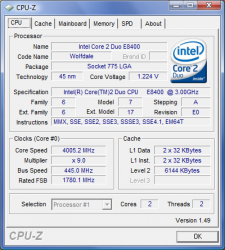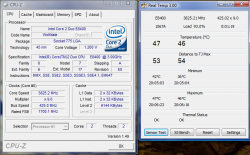Cannan
Members-
Posts
17 -
Joined
-
Last visited
Cannan's Achievements
Newbie (1/14)
-
You might want to read the thread I created when I was starting to learn about OCing - I have a P5Q-E and 8400 chip: http://forums.overclockersclub.com/index.p...howtopic=160791 The first thing to consider is your cooling - are you using your stock heatsink? If so, you really should consider installing an after-market heatsink - it is well worth it. At first I thought about OCing with my stock heatsink but I was advised (correctly!) against it here in this forum. As far as voltages go, I'm not sure what you mean by stock voltage. What is it set to now? Finally, for RAM timings I found it best to consult the manufacturers web site, particularly the forums. It will probably be a bit tricky to find the optimal settings given that you have two different brands of RAM, but you'll probably get fairly close. Oh, and you should try to post some further details about your system - that will help people give you the best advice. For example, your power supply and case. Good luck!
-
E8400 @ 4.0 How Low Can You Get Your Vcore?
Cannan replied to RJR's topic in Overclocking and Cooling
With a FSB of 445, I'm running my RAM asynchronously at 1069MHz. I believe this is a 5:6 ratio. My RAM is DDR2-1000, so its a slight RAM overclock. So far, so good! -
E8400 @ 4.0 How Low Can You Get Your Vcore?
Cannan replied to RJR's topic in Overclocking and Cooling
Fair enough! I was under the assumption that a lower vcore meant lower temperatures and a slightly longer chip life. Good to know. True, but it is also instructive - it lets me compare my vcore to others running at 4.0Ghz, after all -
E8400 @ 4.0 How Low Can You Get Your Vcore?
Cannan replied to RJR's topic in Overclocking and Cooling
As I OC my machine, I have been lowering the vcore slowly to try to find the lowest stable voltage. So far, at 445 FSB x 9 I am running stable with a vcore of 1.23750 (1.224 in CPU-Z). As far as stability tests go, I ran 5 iterations of the Intel Burn test and a 1-hour OCCT test - both were successful. I am currently running Prime95 Large-FFTs; it's 13hours into the test as I write this with no errors. If I get 24 hours with no errors I am going to lower my vcore further and see how that goes. What I am aiming for is the lowest stable vcore value that will keep my system stable at 4.0GHz. I define stable as 24hours of Prime95 Large-FFTs, 1 hour OCCT and 10 IBTs, all with no errors. A question though; RJR, I noticed you mentioned you were going to set your vcore back to the VID value (1.250v). I am just curious why one would do that - is it simply that your system isn't stable at your 1.224 setting or is there some advantage to matching the VID? I am 99% sure its a stability issue, but I thought I would ask -
Absolutely! I did keep a record of everything I did, how long each test was run, etc. etc. I think its a great tip and - well worth repeating. Also, I'll add some more detail as to what I did and what my results were to my original post when I get a chance. That will hopefully help people with similar hardware, and it serves as a bit of a record as well
-
Back again with a little update and screen shot! For interest's sake I tried to bring my system up to 4.0GHz, but things started to get unstable. I suspect to reach that point I would have to adjust some of the other voltages. However, I'm quite happy with my 3825MHz so I started lowering my core voltage and tried some more in depth stability testing. So, far I have brought my core voltage down to 1.2250V (1.200V in CPU-Z) and everything seems stable. I ran prime95 (large FFTs) for 20 hours, the Intel Burn Test for 5 iterations (maybe not enough but I took the first value) and OCCT for one hour. All tests passed successfully. Also, my temperatures are pretty good too - around mid-30s idle, mid-40's under load. With the IBT the max temperature I got was 56C. My RAM is currently running at DDR2-1066Mhz, which is about a 4:5 ratio. So, I'm ready to call this a successful overclock! I only have 2 questions now: 1. Is it worth trying to lower the voltage even further? Lowering it 1.23125 to 1.2250 didn't lower my temperatures much. 2. Would there be much gain in tying to get a 1:1 DRAM to FSB ratio? I'm thinking FSB of 500 * 7.5 multiplier would get me DDR2-1000, with a speed of 3750Mhz. I doubt this would change things much, but its worth asking I have attached a screen shot of my system during a prime95 run - note that the core0 sensor is stuck and won't lower past 42C. Cheers!
-
Hmmm - how about Everest - have you tried that? Also, have a look here: http://www.sudhian.com/index.php?/forums/v.../101642/#905632 - its a good guide to setting up and understanding speedfan. And this guide here: http://www.tomshardware.com/forum/221745-2...mperature-guide, which helped me understand some of the values the sensors were reading. I don't know that those links will help you with your sensors, but they may help you narrow down the problem. After all, it seems strange that one program (OCCT) shows sensor movement for you and the others don't. They certainly helped me understand why I was getting an odd CPU reading from time to time; it looks like it was an anomaly since the majority of the time the CPU temperature is a good 10C less than Core temps (which is expected) even after running prime95 for 15 hours. Anyway - hope this helps!
-
I am not sure if this will help or not but you may want to try using RealTemp - it has a 'Sensor Test' utility that will give you an indication whether your sensors are moving or not. It requires prime95 - sounds like you have that already. CoreTemp is another good tool to try as well. As to whether you can rely on Speedfan's CPU temperature, I'm wondering that myself! I get odd results with it - for example, after a long prime95 test, my core temps will be normal, but speedfan's CPU temperature will be something crazy like 115 or something. After a reboot it will come down to 30 or so, which seems a little suspicious to me Good luck!
-
I use CoreTemp and RealTemp together as well. I also use SpeedFan, although sometimes that gives me a really high CPU temperature while the cores are reporting normal temps. For example, Core 0 and Core 1 will report 38C each, while the CPU temperature is 112C. Not sure what that is about
-
hehe - I could see how addictive it could be. The crazy thing is I actually haven't played a game for longer than 10 minutes since I got my my machine, I've just been reading about parts and overclocking And I'll definitely post my benchmarks when all's said and done. Thanks for all the help!
-
Mostly gaming and home office use really, not a lot of encoding/decoding and all that. For what I do 3.8GHz is probably right on the money - I started this process hoping to get 3.6 Ghz after all And honestly, part of it was just for the fun of doing it! Some of the information in the links you provided is a little bit over my head (OK, a lot over my head!) so I might just leave those voltages at 'auto' - think that would be fine? From what I understand a lot of those settings come into play as you near the upper range of your chip's OC potential. So, I'm thinking tonight I will back-up on my CPU voltage a little bit to find the lowest setting. And then adjust my RAM timings to their 'optimal' values, running Memtest+ after each change. If I can lower my temps down a few degrees I'd be really happy - 3.8 GHz and cooler than when I bought it sounds pretty good to me!
-
Thanks for the guidance! I think I am getting close to where I want to be. Last night I set my FSB to 423 (x9) and my CPU voltage to 1.30v (showing as 1.272 in CPUID). My DRAM was set at 1061MHz, which I believe is a 4:5 ratio with FSB. This took me to 3.8 GHz, without any trouble. I then ran prime95 (Large FFTs) overnight and throughout the morning (14 hours total) with no errors. Even better, the max temperature i got under load was 55C, which is what I maxed out at with my stock cooler at stock speed. I guess now I need to decide whether to go for 4GHz - which I think is very doable given the results I have so far - or stay at 3.8Ghz and just try to lower the voltages (and thereby temperatures) to the lowest point and tighten up my RAM timings. Right now I am thinking my 3.8 Ghz result is looking very safe and stable and should be great for long term use. I'll be sure to fully post my settings once I hit my "final" OC setup. Once again, I really appreciate the help and feedback.
-
I'll definitely look at fans in the next little while. The HAF fans are pretty big and I have read they should be replaced. I'm doing some OCing now and things are going well. I'm up to 3.6 stable (for an hour anyway) so I might leave it there and run Prime95 overnight. I set FSB to 400, DRAM Frequency to DDR2-1066 (3:4 ratio), CPU voltage to 1.30v and DRAM voltage to 2.1v. I learned in the process that setting the FSB in the ASUS BIOS automatically jumps the DRAM Frequency to a higher setting - I had to turn it down when I couldn't boot. I am going to add a note to my initial post so others don't make the same mistake I have a couple of questions though: 1. There are other voltage settings in my BIOS that I left as auto and I was wondering whether I should be looking for the right values for them instead. They are: CPU GTL Voltage Reference (0/2), CPU GTL Voltage Reference (1/3), CPU PLL Voltage, FSB Termination Voltage, NB Voltage, NB GTL Reference, SB Voltage, PCIE SATA Voltage. 2. I left the BIOS setting "FSB Strap to Northbridge" on auto, is that ok? Values I could have set are 200MHz 266MHz 333 400MHz. 3. I set CPU voltage to 1.30. CoreTemp reports my VID as 1.2500v while CPU-Z reports my core voltage as 1.272v - any reason for this discrepancy? [EDIT: I am guessing the 1.30v -> 1.272v is this Vdroop that I've read about and the 1.2500v VID is the default vCore for the E8400] Thanks!
-
Sure does! A quick update: I managed to find some time over the weekend to install my Xigmatek HDT-S1283 (using the Xigmatek ACK-I7361 Crossbow Mounting Kit and AC MX-2 cooling paste) and what a difference! I'm now running 33C idle and 42C under load - a good 13C difference under load. The installation was fairly easy too. The HAF-932's hole in the back-plate means I could set the heatsink without taking the mobo out, and the mounting kit helped a lot as well. Whole process was about 90 minutes - 2 hours if you count the 30 minutes I spent patting myself on the back I hope to start the OCing process this week - I'll let you know how it goes!
-
Thanks! It looks like my Xigmatek will arrive in the next day or so, but I'll have to wait until the weekend to install it - work has a habit of getting in the way In the meantime I'll pick up memTest and give that a try. I'm also debating whether I should buy a copy of Everest Advanced - so far it seems like a great utility. I'll keep updating this thread as I go!