-
Posts
41 -
Joined
-
Last visited
About Daemonarch
- Birthday 08/26/1984
OCC
-
Folding@Home
12772
-
Computer Specs
Gigabyte GA-X58A-UD3R / i7 930 @ 4 / Gigabyte radeon 5850 / Corsair TR3X6G1600C8 3x2gb / WD 1Tb Black Caviar x2 // Monitor LG w2363v //Thermaltake v3 Black edition // Thermaltake Toughpower 700W
Profile Information
-
Gender
Male
-
Location
Greece
Gaming
- Steam
Daemonarch's Achievements
Newbie (1/14)
-
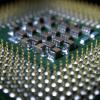
ASRock z77 pro3 problem
Daemonarch replied to Daemonarch's topic in Processors, Motherboards and Memory
Then won't have set it properly in the PCI-E slot at the first place. Anyway, enjoy the card. maybe but i reseated it about 15 times , i also googled a bit and many people have the same prob with this mobo , anyway it works now i also updated the bios and i hope i wont have any problems in the future. again for your time ! -
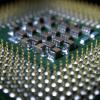
ASRock z77 pro3 problem
Daemonarch replied to Daemonarch's topic in Processors, Motherboards and Memory
It works , i just reseated the card a couple more times and now its ok lol.. anyway, tnx for the help. -
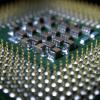
ASRock z77 pro3 problem
Daemonarch replied to Daemonarch's topic in Processors, Motherboards and Memory
I tried the 7850 on an older 1156 system pci e 2.0 and it worked fine. i ve no other pcie 3.0 pc to try the card. I ll try update the bios and see what happens. I know there would be no real world difference if i plug it to the 2nd pci slot but if i do this i ll feel like i just bought a mobo that isnt working as intended + if i dicide to add another 7850 in the future i cant be sure it ll work. -
Hey everyone ! System specs: asrock z77 pro3 , i5 3570k , asus 7850 2gb , corsair 2x4gb 1600mhz, corsair 500w , wd green 1tb (storage) , samsung 840 250gb , corsair 500r and corsair a50 cpu cooler , monitor hp 2311gt 3D. This is a new build for a friend. When i start up the system nothing gets displayed on the monitor , so i ve tried the 7850 on another pc and it works fine so theres no problem with the card. Then i tried with another card (6790) on the new pc(pcie 3.0 slot) and it worked just fine. On board graphics also work fine , and when i tried the 7850 on the 2nd pci slot (pcie 2.0) it also worked fine. To me it looks like the pcie 3.0 slot is the problem when i put a pcie 3.0 card on it but it works fine when i put a pcie 2.0 card. Would a bios update help ? Should i send it back and get ASUS P8Z77-V LX2 ? Thanks in advance. I didnt mention that i tried both hdmi and dvi.
-
nice !! gl everyone
-
In theory yes i did disable it but it still enabled.Flash hw acceleration is also disabled.
-
Just tried these settings but nothing changed. I m using chrome again until mozilla decide to add an option that let us disable hardware acceleration.
-
About 10-15c higher.Clocks go from 157/300 to 725/1000. I m not worried about heat I just dont really want to hear gpu fan while browsing. @Andrewr05 already did that , nothing changed.
-
Just dont want the extra fan noise from graphics card and the extra heat (summer here about 35-40 deegrees) so i wanna completely disable it. I been using chrome but changed to firefox cause of some troubles with flash.
-
Any idea how to completely disable hardware acceleration from firefox ? I already disabled it from options but it still uses it.
-
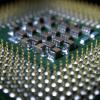
A different kind of contest @ OCC 2013
Daemonarch replied to Bosco's topic in OCC News & Announcements
CASE:Thermaltake v3 black CPU: i7 930 @ 3.8ghz CPU Cooler:Corsair A70 MB:Gigabyte ga-x58a-ud3r GPU:Gigabyte 5850 1Gb RAM:6gb corsair xms3 1600mhz cl8 HDD: 2x 1TB WD caviar black SSD: - PSU: Thermaltake toughpower 700w Monitor: 1x LG w2363v Keyboard:Logitech G11 Mouse:Razer deathadder Speakers:Logitech z323 Headphones: Sennheiser PC150 Country: Greece Gl everyone!!! -
The store i ll buy from has most likely everything. @Fogel I know this cpu is "too much" for a gaming system but the purpose of the pc is not only gaming. I ll be using autocad and some photoshop. sorry for the late reply.
-
About ram capacity im thinking 16gb most likely higher than 1600mhz. About mobo just a bit of research that i did i ended up with this one but im open with any suggestion. Money is not an issue on anything. About my friend his mobo is a gigabyte z68x-ud3p-b3.
-
I m building a new gaming pc , so far i ve chosen the following components: Case; corsair 600T white Cooler; corsair H100 Psu; CORSAIR PROFESSIONAL SERIES GOLD AX750 750W FULL MODULAR PSU Cpu; I7 3930K GPU; MSI gtx 680 SSD; Samsung 830 series 120gb HDD; 2TB WD caviar black So far so good but im stuck now in which motherboard and ram should i go with. I m thinking about ASUS Rampage IV Formula LGA 2011 Intel X79. It be really helpful if u could evaluate these specs and help me with choosing ram. Also will this psu be enough for the system after i oc ? PS; another question A friend of mine has a 2600k and a gigabyte Z68 with pci e 2.0 motherboard.Will he have any problems upgrading his gpu to a GTX 680 pci e 3.0 ?Hes really confused because theres some talk on various forums about bottleneck issues.Hes not interested in SLI. Thanks in advance.
-
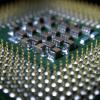
am3+ mobo suggestion
Daemonarch replied to Daemonarch's topic in Processors, Motherboards and Memory
I ordered the 990FXA-UD3. Thanks for the replies guys.

