-
Posts
21 -
Joined
-
Last visited
Gaming
-
Steam
Scarecrow
Scarecrow's Achievements
Newbie (1/14)
-
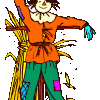
Overclocking Newb-- Require assistance. ^_^
Scarecrow replied to Scarecrow's topic in Overclocking and Cooling
Ya I was planning on keeping the clock primarily for 3 cores, not 4. But perhaps GTA IV will require the 4...we shall see. So i toyed around with it a bit and the only way I could actually get a change in GHz was through raising the mult. 15 = 3000 MHz, etc. Changing the bus speed appeared to do nothing... P.s. -The voltage you see here was a mistake. Lol I meant to type 1.3, but typed 1.5. So I will not be keeping the voltage at that height. -
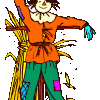
Overclocking Newb-- Require assistance. ^_^
Scarecrow replied to Scarecrow's topic in Overclocking and Cooling
Iviythos, it was your suggestion that prompted me to go for the Tri-core instead of a Duo or i7. And I totally hit the jackpot. (And that CPU choice saved me $100) Ya I'm sure that the 4th core is not totally up to par with the typical X4...but hey, I have the capability...whether limited or not, and it works. = P Hah thanks for making my build mate. -
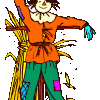
Overclocking Newb-- Require assistance. ^_^
Scarecrow replied to Scarecrow's topic in Overclocking and Cooling
Already did... 4th Core unlocked, 8-9 hrs. Prime95, no problems. = D -
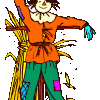
Overclocking Newb-- Require assistance. ^_^
Scarecrow replied to Scarecrow's topic in Overclocking and Cooling
= P I'm glad you let me know that those v's are a bit high. Lol I wouldn't have known the diff... Ya I haven't entered any numbers yet because I would rather fully understand my chipset's BIOS before I start tampering with it. The only problem is that there is not much in the way definition for certain types of labels (such as ATIG Reference Clock). And I have read the guides here...which actually influenced me to OC in the first place. The only reason why I am having a bit of trouble is because of my specific BIOS. -
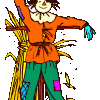
Overclocking Newb-- Require assistance. ^_^
Scarecrow replied to Scarecrow's topic in Overclocking and Cooling
So here is my dilemma with the BIOS...its kinda complicated. Lol. So I wanna make sure before I start entering numbers... There is no option for the typical OC here. Hah. I am assuming my CPU FID/VID Control is the multiplier control. When I enter it, it gives me Custom P-STates Core FID [x14.0 2800MHz] Core DID [Divided by 1] Core VID [1.3250 V] NB FID [1600 MHz] For my general OC BIOS page, these are my choices: ===========Manual OverClock System================= CPU/HT Reference Clock (MHz) [200] CPU Configuration [Configuration 1-7] ATIG ReferenceClock (MHz) [100] Spread Spectrum [Disabled] -->CPU FID/VID Control -->Voltage Configuration -->DRAM Timing Configuration -->Hyper Transport Configuration -->Memory Configuration -->EC Configuration GFX Engine Override [Disabled] Integated Memory Test [Disabled] -
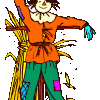
Overclocking Newb-- Require assistance. ^_^
Scarecrow replied to Scarecrow's topic in Overclocking and Cooling
Sweet thanks. Ya I assumed 4GHz was a bit high, but I thought it might fair well because the T-series has an Auto-OC and, after trying one, the temp stayed around 40 Celsius. Ill try this clock and see what I get. = D btw...just checked: HT-Link ---max--- is 1600MHz....did you mean 800 MHz? -
Hey all! So I just built my first gaming rig and it runs spectacularly. Now I would like to move onto an Overclock. I have read manuals on OCing and understand the process. However, there is not much literature on how to OC with the Biostar's TA790GX AM2+ T-Series BIOS...it has a bit of a different layout than most of the OC manuals I have read. I have an AMD Phenom II X3 720 2.8 GHz BE and am looking OC to 4Ghz or a bit under that...(and yes, I have successfully unlocked the 4th Core and ran 9 hours of Prime95 without a fail). :thumbs-up: So if anyone is familiar with these two items (T-series Bios and Tri-Core), I would absolutely love some input or even a step by step for this first time OC. Thanks! AMD Phenom II X3 720 2.8 GHz BE Biostar TA790GX AM2+ T-Series G.Skill 4 GB DDR2 1066 Xigmatek HDT-S1283 120mm Rifle CPU Cooler VisionTek Ati Radeon hd 4870 512mb Seagate Barracuda 600GB HDD NZXT Apollo Case Post Script (I will be posting computer specs in my signature tomorrow...must finish an essay first.)
-
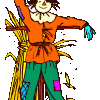
Is this RAM compatible?
Scarecrow replied to Scarecrow's topic in Processors, Motherboards and Memory
Oui, un Menage a trois tres scandaleux . Avec espoir. = P -
Hey everyone! Keeping in my that I will be getting an AMD Phenom II x3 720, I have a quick question that someone can probably very easily answer: Is this RAM compatible with this motherboard? I was reading the specs and, looking at the "Features" area, noticed that it labels all Intel chipsets. I was not sure if this means that the RAM will not work with the AMD mobo...
-
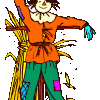
Building Newb requires assistance! (Budget Gaming Rig)
Scarecrow replied to Scarecrow's topic in System Builds
Ya that was a large debate in my decision was to either go 4 core or 2 core. However, that Phenom II 940 is the same price as the Intel i7. If I were to choose 4 core, I would just get i7. Also, it is $100 more than the Phenom II X3 920. The X3 920 may not be the best processor on the line, but it is a decent one that is overclockable, affordable, and has a 3rd core that may provide better support for multi-threaded applications as compared to the Intel 2 core would. -
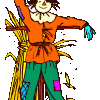
Building Newb requires assistance! (Budget Gaming Rig)
Scarecrow replied to Scarecrow's topic in System Builds
HUGE QUESTION! Is this RAM compatible with the Biostar motherboard listed abover? AMD compatible? -
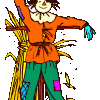
Building Newb requires assistance! (Budget Gaming Rig)
Scarecrow replied to Scarecrow's topic in System Builds
Ah! I would have grabbed one of those, but the 640GB was deactivated and the 750GB is only "Wishlist" now. >_< Thanks for the try! I think I'll wait a day or two more before I make the order...just in case! -
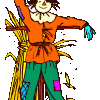
Building Newb requires assistance! (Budget Gaming Rig)
Scarecrow replied to Scarecrow's topic in System Builds
I know right? It's on my way to school too. SO. I have an updated list based on the Phenom X3 and am very eager, BUT SCARED STIFF, to make the purchase. Scared just because it's a lot of money. = P Amd Phenom X3 720 BE Biostar Tforce Motherboard G.Skill 4gbs RAM WD Caviar 640 gb HDD XIGMATEK Cooler...with a free 15 ft USB cable. Woohoo LG Cd Drive Windows Vista 64 bit for System Builders Plus the already owned: Apollo Case, OCZ 600W PSU, & Ati Radeon Hd 4870 With shipping, tax, and Rebates---- =$827.22 If anyone has suggestions or price cuts, I would love to hear any critiques! Thanks! -
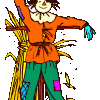
Building Newb requires assistance! (Budget Gaming Rig)
Scarecrow replied to Scarecrow's topic in System Builds
Err wait, I wasn't saying I was going for the i7. Lol. I guess it did sound like that. I was telling TheConqueror that (excepting the board and memory price hikes) there would be no point to getting an X4 when a person can get an i7 for the same price. And I do have a microcenter 20 minutes away, that's where I'll be picking up my Phenom II X3. ^_^ -
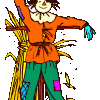
Building Newb requires assistance! (Budget Gaming Rig)
Scarecrow replied to Scarecrow's topic in System Builds
For the same exact price for that X4, I might as well buy an i7 mate. Intel i7 = $229

