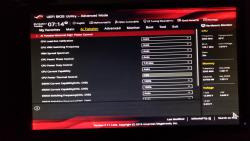CryWolf
New Members-
Posts
8 -
Joined
-
Last visited
CryWolf's Achievements
Newbie (1/14)
-
Ok guys, I found the problem and I will leave my solution here for others in need. After a lot of research I found that some people were having the same issue after a windows update that updated the processor micro code and, for some reason, f*cked peoples OC. I'm running windows 10 version 1709 and the update that did this for me was the KB4090007. Just unnistall this update and be happy again with your OC. And don't forget to block the update. I did it with WUMT Wrapper Script. I hope this helps someone.
-
Hello guys. Last year I have found the perfect overclock for me wich gave me performance and good temperatures for gaming and some hard work. But this week I have noticed some performance down and for my surprise my overclock profile was not working right. I have set all cores for 4.2ghz with avx offset at auto but my computer is running at 3.5ghz on all cores and 4.0ghz on core 2, the one with the *. In the BIOS the overclock profile is set but when Windows is running it does not work. I tried setting another profile, did not work. Tried to set BIOS to its default and set the desired profile again, did not work. Tried the CLEAN CMOS taking the CMOS battery out and changing the jumper for 30 seconds or more and overclocking it all again, did not work. The result is always the same, it seeems fine in the BIOS but in Windows it only runs at 3.5ghz at all cores and 4.0ghz in core 2*. My computer setup is: CPU: Intel i7-6950x 3.00GHz GPU: ZOTAC GTX 1080 TI AMP EXTREME! MOBO: ASUS Rog Strix X99 Gaming Liquid Cooler: Corsair H115i Memory: Corsair Vengeance LED (4x8GB) 3200Mhz DDR4 M.2 SSD: Samsung 970 EVO 2TB SSD: Kingston UV400 480GB SSHD: Seagate SATA III (2x2TB em RAID 0) Power Supply: XFX 1250W I will attach 23 images that wich is my overclock profile and BIOS setup. Please guys, give me some guidance. I have no idea why this is happening. Thank you. https://i.postimg.cc/s1k9KZts/21.jpg https://i.postimg.cc/9ryPkQhT/22.jpg https://i.postimg.cc/rz0NS9Zf/23.jpg
-
Hummm. I thought that the speeds would double because of you just said "n RAID-0 you have 1/2 your data on one drive and 1/2 your data on the other, when transferring the data together each drive is only sending 1/2 the size of data compared to a single drive,.. sending a 50GB file, the RAID-0 drives are both sending 25GB each, so odds are the two drives together sending 25GB will complete the transfer quicker than a single drive sending 50GB data.". But got it. I will do as you say. Thank you a lot for everything. I really appreciate your help
-
Wow, nice speeds you have there. Just teach me one thing. Shouldn't RAID 0 improve 70% to 100% speeds from a single SSHD? Would it be better to use 2 normal HDD in RAID 0 than 2 SSHD em RAID 0? Wich one should have better performance? I just bought a M.2 Samsung 970 EVO 2TB, it's gonna take some days to arrive but it will solve my problems. It was very expensive too so I wish it last some years lol. Thank you for the help
-
I understand but shouldn't the RAID 0 from 2 SSHDs that should have, by itself, 150MB/s read and writes speeds, perform around 300mb/s read and write? I have some programs and page files on it, but nothing is running. Here are 2 more benchmarks I could find >>> https://www.imageupload.co.uk/image/4Z0V Please let me know of others that I could try. Look at the first image on the first post. The benchmarks show different results. DiskMark v1.0.0.8 shows great read and writes, around 300mb/s but AS SSD Benchmark v2.0.6694 and ATTO Disk Benchmark v4.00.0f2 shows around the same result, 280 for write speed and 170 for read speed. But the Crystal Disk Mark v6.0.1 shows very low speed. Why is that? Wich one is right? On the new benchmarks we see this happening again. Anvil Benchmark v1.1.0 shows lower speeds and HD Tach v3.0.4.0 shows a great read. I'm confused. Sorry for the long time to reply, I can only post one time a day.
-
Hello all, I just realized in the last 3 days that my SSHD RAID 0 reads and writes might not be as fast as it should. I'm using 2 SSHD from Seagate (model ST2000DX001) in RAID 0 with write-back cache. Around the internet, and from the manufactor manual, you can find that its read and write average are 156MB/s but mine, even in RAID 0, are not getting these speeds. Seagate Product Manual: https://www.seagate.com/files/www-content/product-content/sshd-fam/desktop-sshd/en-us/docs/100726566m.pdf My motherboard is an ASUS ROG STRIX x99 GAMING with 8 SATA 6Gb/s ports. https://www.asus.com/Motherboards/ROG-STRIX-X99-GAMING/specifications/ I don't understand much about SSHD and RAID 0 performance but my felling is that my SSHDs are not working as they should. I will attach some benchmarks from my RAID 0 so you guys can tell me if everything is working fine or I should ask for Seagate warranty to replace them. Thank you
-
Help Overclocking 6950x and DDR4 3200MHz
CryWolf replied to CryWolf's topic in Overclocking and Cooling
Hello guys. After some heavy studying, I think I made it! Right now I'm running this configs with this temperatures: *Overclock @ 4.0GHz and 4.1GHz(core 6 and 10) (1.20V) Prime95 v28.10: Small FFTs: 91C - 25 minutes test RealBench v2.43: 67C - 1 hour test AIDA64 v5.7.38: 69C - 15 minutes test OCCT v4.4.3 (Large Data Set): 77C -15 minutes test OCCT v4.4.3 (Small Data Set): 82C - 7 minutes test - test stopped because a error was detected. Could this be an instability problem? Should I worry about this? *** This seems to be the perfect one for me. Temperature at Prime95 is a bit high but I'm probably not going to stress the CPU as Prime95 does. I'm concerned about the OCCT Small Data Set test that failed. I don't know why. What do you guys think? Here is everything I took note so the next person with the same issue might take benefit: Video that used as reference to start: BEST CPUS: 6 and 10 Room temperature: 24C *Overclock @ 4.0GHz (1.20V) - AVXII downclock enabled to 3.8GHz Prime95 v28.10: Small FFTs: 86C (3,8GHz) RealBench v2.43: 63C (4,0GHz) AIDA64 v5.7.38: 66C (3,8GHz) OCCT v4.4.3 (Large Data Set): 69C (3,8GHz) OCCT v4.4.3 (Small Data Set): 76C (3,8GHz) *** Here we get very nice temperatures, even for Prime95 v28.10 Small FFTs. *Overclock @ 4.0GHz (1.20V) Prime95 v28.10: Small FFTs: 90C - 5 minutes test RealBench v2.43: (4.0GHz): 69C - 3 hours and a half test. AIDA64 v5.7.38: 70C - 30 minutes test OCCT v4.4.3 (Large Data Set): 77C - 30 minutes test OCCT v4.4.3 (Small Data Set): 82C - 30 minutes test *** Here we have a good overclock and temperatures are ok. I failed RealBech after 3 hours and a half but I think is a software problem. The system didn't BSOD or anything else. Do you guys think that the Realbench test failure could be something? Could it be really an instability? *Overclock @ 4.0GHz and 4.1GHz(core 6 and 10) (1.20V) Prime95 v28.10: Small FFTs: 91C - 25 minutes test RealBench v2.43: 67C - 1 hour test AIDA64 v5.7.38: 69C - 15 minutes test OCCT v4.4.3 (Large Data Set): 77C -15 minutes test OCCT v4.4.3 (Small Data Set): 82C - 7 minutes test - test stopped because a error was detected. Could this be an instability problem? Should I worry about this? *** This seems to be the perfect one for me. Temperature at Prime95 is a bit high but I'm probably not going to stress the CPU as Prime95 does. I'm concerned about the OCCT Small Data Set test that failed. I don't know why. What do you guys think? *Overclock @4.1GHz (1.225V) Prime95 v28.10: Small FFTs: 92C (4.1GHz) - 5 minutes test RealBench v2.43: 63C (4.1GHz) - 15 minutes test AIDA64 v5.7.38: 69C (4.1GHz) - 10 minutes test OCCT v4.4.3 (Large Data Set): 76C (4.1GHz) - 10 minutes test OCCT v4.4.3 (Small Data Set): 83C (4.1GHz) - Stopped after 4 min saying "Error Detected" *** Here the temperatures for Prime95 v28.10 Small FFTs was a little bit high and the voltage was not yet stable as we can see on OCCT Small Data Set. Probably we could get it stable at 1.23V ~ 1.25V, but the temperatures would rise even more. Noticed that the temperatures are not that accurate since I didn't spend too much time in each test. *Overclock @4.2GHz worked at 1.3V. At 1.28V some of the processors would drop down usage. Prime95 v28.10: Small FFTs: 100C (at 1.28V or 1.3V) *** Not good for my setup. Probably with a custom liquid system we could get it to work. -
Hello, I'm a very happy owner of: CPU: i7-6950x Memory: 32g DDR4 3200MHz Corsair Vengeance (4x8g) Water Cooler: Corsair H115i MOBO: ASUS Rog Strix x99 Gaming LGA 2011-v3 Power Supply: XFX 1250W PRO Series GPU: GTX 1080 HD: SSHD (2x2T) and 480g SSD Kingston UV400 And I never did an overclock in my life, I think it's good to point this out. So, I'm trying to overclock my memory to 3200MHz, because the MOBO runs it at 2400MHz at default, my processor to 4,2GHz and cache ratio to 3,2GHz. Here some pictures from my BIOS "AI Tweaker". The temperature is fine, around 75 degree celsius. The problem is that I can't get it to stabilize. I'm trying to run Prime95 stress test and after 10 minutes or so my computer freezes. Could you guys please give me some advices where I can adjust to make it perfect? Could it be memory? Could it be too much or too low voltage? Thank you.