-
Posts
39 -
Joined
-
Last visited
OCC
-
Folding@Home
Amang
Profile Information
-
Gender
Male
-
Location
Melbourne, Australia
amang's Achievements
Newbie (1/14)
-
What are the real differences between: - High FSB x Low Multiplier = X Ghz and - Low FSB x High Multiplier = X Ghz What are the pros and cons? How each method of overclocking can benefit in terms of performance, stability, and temp? Thanks!
-
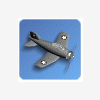
PC Restarts Automatically After Overclocking
amang replied to amang's topic in Overclocking and Cooling
Thanks for the tips. I managed to tone down my overclock to 4Ghz at 1.3v. Average temp running F@H is between 63-69'C. Will this perhaps help? My further questions are: 1) Will higher CPU overclock result in a better CPU folding? 2) Is there any significant merit in overclocking your RAM? -
Hi guys, I am wondering if any of you could give me some input on good photo screensaver. I have been using the old Google Photo Screensaver (gphotos.scr) because it's portable, simple, dual-monitor capable, and it's got the 'pan-and-zoom' feature that I adore so much. However, this screensaver no longer works in my current PC; it crashes my 64-bit Windows7 too often. I have had a look at Picasa screensaver, problem with this one is that it doesn't offer feature like how to randomize viewing your photos. Another alternative that I came across was GPhotoShow Pro, but this is not free. It costs around 14EUR per license. Windows7 photo screensaver is too simplistic and I would like to avoid it if possible. Any input is much appreciated here.
-
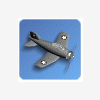
PC Restarts Automatically After Overclocking
amang replied to amang's topic in Overclocking and Cooling
1) It's an i7 980x 2) It's a water cooling kit that comes together with my case, Xaser VI. You can have a look here http://bit.ly/eV5MOY 3) I tried that before, but would love to see how far this machine can push. So what's the ideal temp for a processor? I am looking for crunching numbers (like F@H) on a regular basis. Plus, have you got any recommendation of what temp monitoring software I should use? I have got CPUID Hardware Monitor and RealTemp, but both give me a slightly different view of my CPU temps. -
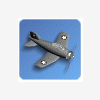
PC Restarts Automatically After Overclocking
amang replied to amang's topic in Overclocking and Cooling
Thanks for the tips guys. I just found out that it was my screensaver that crashes my Windows. I manage to tone down the overclock to 4.50GHz with 1.40volts, memory frequency 2000Mhz, BCLK 166Mhz. Currently running F@H with -smp12 at temperature around 80'C on average, and it's been running for 8 hours without any hiccup. Do you think the temp is running a bit too high when running F@H? Quick question: is there any significant merit in overclocking your RAM? -
Hi guys, I am new to this overclocking process, so please bear with my questions. I recently played around with my PC by overclocking it with the following specs: CPU Overclock: 4.5Ghz BCLCK: 180Mhz SPD Multiplier: 12 Memory Frequency: 2160Mhz CPU Vcore: 1.5373V QPI/Vtt: 1.375V IOH Core: 1.300V DRAM Voltage: 1.86V I stress-tested this system with Intel Burn Test for half an hour and everything went well. However, when I left the computer for, say, downloading stuff with uTorrent or running a screensaver, the PC will automatically restarts itself. Is there anyway for me to diagnose what causes this problem? Thanks for your help in advance.
-
The CPU is on water, currently running at 4.16Ghz. Both GPU cards are on stock fan cooler with no overclock at all. Current room temperature is around 25'-26'C (it's summer here now and it's 40'C outside today!)
-
Thanks for the tips guys. I installed MSI Afterburner to monitor those GPU activities. I found out that I have to leave 4 threads (2 cores) idle to handle those 4 GPUs, which means -smp 10 or -smp 11 will not be optimal in this situation. The GPUs managed to reached their 93-95% capacity when I used -smp 8 for my CPU. At the same time, Windows Taskbar indicates 100% flat line on all CPU cores. CPU temperature is stable at 76'C on average, whereas those GPUs burn at 80'C. One question: does it make any difference if I overclock my CPU to, say, 4.16Ghz (at 166Mhz FSB)? Similarly, will it help if I overclock those GPUs as well?
-
sorry, i should have added that i do use passkey to run that setup. it's been 24/7 for only 3 days so far...
-
Hi guys, I need some advice on how I can really optimize my rig for folding. You can see my signature for the current spec of my rig. I just started this exercise on the 18th of Jan. My current results can be viewed here: http://www.hardfolding.com/fh_stats/index.php?pz=102&id=2035765&tnum=12772 ATM, I am running one SMP (-smp 10 -bigadv) and four GPU (-gpu x -bigadv -forcegpu ati_r600), totalling 5 active clients from this rig alone. In other words, I am using 10 threads (5 cores) from CPU and leaving 2 threads (1 core) for 4 GPU to run. I am considering to run a dedicated CPU console client for each core of my processor, so I am wondering if that would make any difference with my current setup. Any advice on how to improve this setting will be much appreciated.
-
Great find matty! Thanks.....
-
yeh, it's a real bummer in my situation. i have this idea in my mind to upgrade one of my standard HD 5970 2gb to HD 5970 4GB. is it worth the extra 2GB?
-
so you're saying you can play FPS on dual monitor, but it's not recommended, correct? what about real-time strategy games, like starcraft2 or civilization5?
-
hi guy, i am wondering if there are any games currently in the market that support dual monitor, especially those FPS and real-time strategy games. thanks!
-
yes, that should work. you can view a working example here:

