-
Posts
40 -
Joined
-
Last visited
OCC
-
Computer Specs
Custom build - Intel 945 motherboard - 3.0 ghz 800 mhz Pentium
Dual Core Processor - 2 Gigs. Ram - 160 Gig. Seagate + 250 Gig.
Maxtor Hard Drives, DVD RW + DVD RW Lightscribe. Full Suround
Sound.
Bluemagneticstorm's Achievements
Newbie (1/14)
-
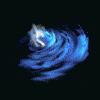
Best budget audio interface for recording?
Bluemagneticstorm replied to cobraviper's topic in Audio Hardware
Wow that was a lot. My thinking has always been, "simpler is better", usually! You can get an E-Mu 1212m PCIe-1x interface for around $160.00+- at Musicians Friend, or Music 123. The DA converter Drivers are about the best you can get. The same as used by Pro Tools I think. The Behringer Xenyx 802 mixer is really nice for about $80.00+-,. I use one for input and one for output. It has real nice analog modeled mic pre-amps "x2", channels 1 and 2. Both have balanced and unbalanced input output. The interface is 2 in 2 out which is enough, especially with the mixers. The mixer is 4-6 channel {2 single mic input} {2 double input instrument} any mic you plug in will sound good, they have phantom power also. Behringer makes very good stuff with small price tags. E-Mu is an original, they developed those Drivers. Look around at the music store, you will no doubt find what you need. Cocos Reaper is a great little Light Weight DAW that is completely affordable, and as good as anything else out there. I use Cubase 4 but that is because it is what I am accustomed to. I hate the bloat of plugins and VSTi s. I like to choose my own. Reaper has none of that. Well that is my two cents. -
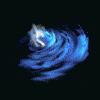
HD-4K vs. Old Radeon 2400 Card
Bluemagneticstorm replied to Bluemagneticstorm's topic in Video Cards and Monitors
Oh Yeah, I had a feeling! That is a nice compare site too. In such a short time, things have moved ahead at an amazing rate. Prices are not that much more relatively speaking either. Some processors are completely off the scale, and the SSDs are a bit pricey too. It will be nice when I can actually afford those. Thank You! -
Howdy everybody, a simple question. I have not built a computer in 6-7 years. During that time I have not kept up on advancements in the hardware. Recently I cornered myself into having to build a new AUDIO MACHINE. I need it to run the new Interface I just got. I chose an Asus B85M-E/CSM Motherboard because I need the PCI riser for the card. Turns out it is a pretty cool board to-boot. I put a Pentium G3258 processor in it, which has the graphics inside. OK so, I really don't need any super dooper graphics. Cubase has a limited video aspect, "for mounting audio to your music video" but that does not require much. I was going to use an old Radeon 2400 Pro card I have laying about but the B85 on board graphics might just be more capable. So I am soliciting opinions as to which way I should go. Oh, I have 4 gigs of DDR3 1600 Ballistix, the card has 512mb. DDR3 ?mhz.
-
I was re-installing the system on a friend's Dell machine and I noticed that they have a partition on the drive that is placed before the main NTFS partition. It seemed to me that I have seen these before on other machines but just did not really think about it at the time. I am not talking about the restore partition, this one is even before the restore and is a FAT partition of about 47mb. size. My question is, if anyone knows what this partition contains, and or, what it is for. Blue Magnetic Storm
-
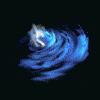
Throughput For Dual Core
Bluemagneticstorm replied to Bluemagneticstorm's topic in Processors, Motherboards and Memory
No problem BG - My pleasure. The math can get a bit tricky sometimes, the chart helps. Blue Magnetic Storm -
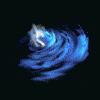
Another File Sharing Topic
Bluemagneticstorm replied to The Smith's topic in Networking and Internet
Did you run the network setup Wizard and then run net setup on both computers? Blue Magnetic Storm -
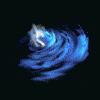
Iso: Pci Based Wi-fi Broadcast Card
Bluemagneticstorm replied to razor's topic in Networking and Internet
Your actually better off. There is something to be said for being self contained, but I had problems with the onboard WiFi on my Asus P5K WiFi board. It had to be run either with it's own software, or it had compatability problems with Windows. So I ended up using my regular router anyway. I just don't need a card for the Asus board. As an Access point though it sucked. Blue Magnetic Storm -
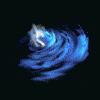
Iso: Pci Based Wi-fi Broadcast Card
Bluemagneticstorm replied to razor's topic in Networking and Internet
You can also get this little card here. It is exactly what you were wondering about, and inexpensive too! http://www.geeks.com/details.asp?InvtId=GN...1&cpc=RECOM Blue Magnetic Storm -
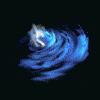
Throughput For Dual Core
Bluemagneticstorm replied to Bluemagneticstorm's topic in Processors, Motherboards and Memory
Actually bg, it breaks down like this. Your CPU is quad pumped, so that 1066 FSB is in effect 266MHz.x4=1066. The Ram is Dual Data Rate, so that would be 533MHz.x2=1066. So, if you wanted a 1:1 ratio, your RAM would want to be running at 533MHz. that is the same basic 266MHz. as your CPU. That will give you good throughput with no bottle-necks. However, as mentioned above people will argue this point on a level with religion or politics. The price of RAM being what it is, faster RAM gives you lots of headroom to do what you want. With the new 45nm. processors you could actually OC your CPU right up till it matched that 1066 RAM 1:1 with very little problem, and not even have to OC your RAM. Here is a little chart that comes in handy sometimes: 1066fsb - 533ram - 1:1 1066fsb - 667ram - 4:5 1066fsb - 800ram - 2:3 1066fsb - 1066ram - 1:2 1333fsb - 533ram - 5:4 1333fsb - 667ram - 1:1 1333fsb - 1000ram - 2:3 1600fsb - 800ram - 1:1 1600fsb - 1066ram - 4:3 Examples: 800MHz FSB / 4 = 200MHz frequency 1066MHz FSB / 4 = 266MHz frequency 1333MHz FSB / 4 = 333MHz frequency DDR2-533 / 2 = 266MHz frequency DDR2-667 / 2 = 333MHz frequency DDR2-800 / 2 = 400MHz frequency DDR2-1066 / 2 = 533MHz frequency Blue Magnetic Storm -
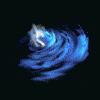
Throughput For Dual Core
Bluemagneticstorm replied to Bluemagneticstorm's topic in Processors, Motherboards and Memory
Thanks everyone! This is an enthusiast's forum most definately. You have all been helpfull, but it seems Zertz is the only one who truly understood my question. I was wondering about the theoretical performance gain at 1:2 - that nobody ever seems to be able to quantify, but many people seem to talk about. I've seen some really heated debates over the,(faster RAM verses 1:1 ratio) issue, and I did not want that to get involved. However, I suppose it would be hard to avoid. Anyway thanks again, as I said, everyone was helpfull in their way, I always seem to get more of an answer than I figured on when I enquire about things. That's cool though, it never hurts to be aimed in new directions. Oh, Zertz - I do know about how Dual Data Rate works, I was just making a simple example, in the simplest way. Blue Magnetic Storm " Thanks " -
OK, the easy part is, as everyone "should" know a 1:1 ratio is optimal for a basic setup. With a single core this is elementary. My question is if anybody has any real hard facts about the question of 1:2? I've heard a number of people say there is another performance gain at 1:2 but they have never actually checked it out for whatever reason. So if we have a CPU running 800MHz., we would want PC 3200 at 400, but with dual cores it does seem somewhat logical that if you were running PC 6400 at 800, both cores would have a full 400MHz. available to them. On the surface this "seems" logical. In practice however, is this actually the case? It does not seem to apply with a single core, but with two it would make sense. Has anyone seen any Benchmarks of this configuration? Blue Magnetic Storm
-
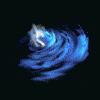
Best Intel Chip For Overclocking?
Bluemagneticstorm replied to mistabonz's topic in Processors, Motherboards and Memory
Actually they make very little difference at all. It depends on the work being done, but in most cases, if there is any impact, it is minimal. The E7200 hits 4.0 with very little effort and only requires a slight bump on the voltage for stability. This is according to a very complete review by X-bit labs. Also I just saw that in a few weeks Intel will be releasing the E8600 with the new E0 stepping. The article is here-> http://www.xbitlabs.com/articles/cpu/displ...2duo-e8600.html Blue Magnetic Storm I found the review of the E7200 that I was talking about, you can read it here->E7200 Review -
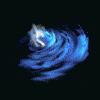
Read The "real" Rebate Form? :s
Bluemagneticstorm replied to CanadaGUY's topic in Processors, Motherboards and Memory
You might try calling the rebate center. It might be they posted the wrong rebate form. I had that happen to me before with Crucial and they cleared it up real quick. It's a chance! Blue Magnetic Storm -
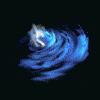
P5e3 Premium Wifi-ap @n No Post
Bluemagneticstorm replied to dagrump's topic in Processors, Motherboards and Memory
I love Asus boards, I just built up a P5K-WiFi AP, unfortunatly sometimes you just get a bad one right out of the box. My P5K was bad out of the box. I had to send it back to MWave for replacement. If you call Asus they will be very helpfull and have you do a bunch of tests with them but you usually have to wait on hold for a long time first. I sent my P5K back to them to fix and when I got it back it still did not work. All they had done was reload the CMOS. I should have sent it back to MWave in the first place. I have recieved two Asus boards that arrived bad, I got one last year also. You might want to give them a call. Blue Magnetic Storm

