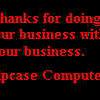-
Posts
8 -
Joined
-
Last visited
About ender
- Birthday 09/11/1980
Profile Information
-
Location
Utah
ender's Achievements
Newbie (1/14)
-
My temps on my comp are 21 mobo and 24 cpu, during load they jump all the way up to a whopping 24 mobo and 29 cpu. I can teach you how to lower it if you like. Not tryin to be mean, just thought I'd chime in since you rip on everyone else who asks a question. Also, not asking a question, its rhetorical. This was meant for radioactivated or whatever his name is. My signature has my "overclocked" temps as well, in case you notice that, too...
-
I've heard about and have had nothing but awesome experiences with Corsair RAM. They just seem to work better to me. I've got dual channel and all that jazz, with the 3200 stuff. Its great. I've always used Samsung in the past, but after getting a bad stick my last time I bought some, I just ordered Corsair off of Pricewatch.com. It was about $75 a stick, all the way up to $140 a stick. You can get whatever you like. Also, when you get your POST code beeping, don't take it lightly, run a memtester program in your computer, sometimes that POST code beep will just go away, but the problem will remain. Another thing for you to know, is that if your computer gives you a POST beep and then works for some reason, it may be that demon power supply that you keep thinking about modding. Keep those things nice, but cheap. As well, another neat thing you may want to consider, not faster, but bigger. It works in almost all cases here. 80mm at 5600rpm is really loud. However 120mm at 2000rpm (roughly) produces the same effect, with less sound. Fan size converters don't allow air to move through them any better than the regular sized fan, but what they do allow, is for a quieter fan to aquire the same effect. Enjoy your overclocking you freaks!
-
Mine seems to be smoking both of yours, but that's because its 3200... hehe It costs about $75 a stick if you want to know, Corsair.
-
I have joined up, processed two units and still can't figure out how to get my involvement to show up in the forums. My name has no DNA strand, and I don't get how to make the banner looking thingy with my name on it show up after my signature. Help me out here guys! Thanks!
-
Sounds great, could you do a walkthrough of some sorts? I'm sort of new to the "Peltier" idea. Just heard about it.
-
If it is your computer just rebooting and then loading up windows like nothing happened and then your computers says outloud to you "I don't know what your talking about" or "your loco senior", I think its time to take it to the cleaners. Seriously, get that computer cleaned good. Use an air compressor to spray it out. Pull off your heatsink and check to make sure you didn't smother the processor in that grease goop, you should put a lot on there in the first place, second of all, the Volcano 9 seems to have some problems with the 1800+, and even the 1900+. Got the same heatsink, put it on my buddies 1900+, doesn't bother even trying to cool the processor down, we just watch the temperature climb up. The 1800+ wasn't the same deal though, it pretends to be hot. I realized that the thermal sensor thinger, wasn't attached all the way. Bad readings. At least that's what the deal with mine was. So, I went out to Comp USA and bought some thermal tape that was missing from my package I purchased, and tape it down. That is the most important part. I dropped my temp from that hideous 59 to 53 doing that, cleaned up the grease and did it right, dropped another 6 degrees. Being at 47 wasn't good enough for me, so I busted out the Dremel from Wal-Mart and started cutting the case and dropped the motherboard temp down and got rid of that heat living in my case, then I went out and bought the heatsink over again. No problems. I will advise you get the ducting mod that thermal take offers, if you are a "magic" do-it-yourself-er. It'll keep that fan actually hitting the whole heatsink and not just around the middle. After all that, my computer resides at a nice 34, with the mobo at a happy 35. Total cost? Cheap. USE EBAY!
-
Well. Thanks for confirming what I was talking about since this isn't for your CPU. Good night.
-
Small problem I noticed with this review, and a major concern... At the end when you suggest rubbing alcohol to be used to clean it. Did you ever own a Nintendo 8-Bit? Those games were a pain to clean and rubbing alcohol was always the best solution. There was a problem I noticed as the cleaning went on and on. Rubbing alcohol eats the board. This may not be a problem nowadays, but I certainly would never used that stuff on something so expensive. After asking many video game resellers how they clean those games up, I notice they were all saying use a mixture of rubbing alcohol and distilled water, well, thats what hydrogen peroxide basically is. I have been cleaning my old 8-Bit games for over a year now and haven't seen any damage done to them using the H.P. My suggestions to you all, use the other stuff, not the rubbing alcohol. That stuff kills.
-
That seemed to work out. I've got it to boot now, and loaded up XP and all that, however, after running the windows update and installing sp1, it now continually loops. The processor won't let the computer boot when it is clocked at 1.53 (its an AMD 1800+), but will boot at 1.16. Got any clues? Also, the looping problem, it boots up, gets to the windows screen (the one with the blue progress bar underneath the logo) and then reboots. Might it be overheating? Asusprobe said it was running at 53 celcius. Thanks for the help! ender
-
So ok, I built a computer. Woohoo! Anyway, the problems now arise. This tower is one of the many I've built (six in total now) and it doesn't wish to boot for me. The components are as follows: AMD 1800+; Thermaltake Volcano something or other (rated about three processors better); Geforce 3 ti200 128mb (I know the evilness about it so don't make fun of me); Half a gig of ddr-ram, a nic, 60 gig hd, 52x cd-rom, a case fan, and an asus mobo. My problem is as follows. I put it all in, hooked it up, closed the case, hooked it up to the monitor/speakers/pwr cord and so on, pressed power. It tells me on the screen that I have a AMD 1800+ with a half a gig of ram at 200 mhz, that's good so far. Then it stops. Gets the idea that thats all I wanted. Doesn't bother loading up the keyboard so I can get into the BIOS. The mouse is plugged into the USB slot and is glowing (since its an optic). Nothing else happens, no unusual beeps, no grinding noise, no anything. Anyone guess what is going on? By the way, the pwr led and the ide led aren't lit up and won't light up even turned around. Any guesses would be great since I'm lost on it. ender