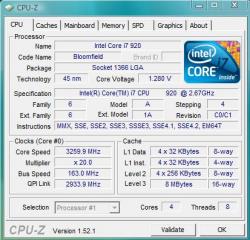helpcomp2003
Members-
Posts
91 -
Joined
-
Last visited
About helpcomp2003
- Birthday 02/18/1991
Gaming
-
Xfire
shortskier13
helpcomp2003's Achievements
Newbie (1/14)
-
Asus M4A785T-M/CSM
helpcomp2003 replied to helpcomp2003's topic in Processors, Motherboards and Memory
The OCZ is brand new, just bought it. I've tried my other OCZ power supplies (they were giving my other motherboards 12.1) put it on my system, and I get 12.2-12.3 I'm getting the voltage settings through the BIOS. Yes, the latest ASUS bios, the only OC I have is voltage, and that's for the RAM (ram requires 1.9v). I've tried with auto, same thing. It seems to like 1.89 better than 1.905. The computer is constantly blue screening on my 250W. I'm guessing it's not providing enough voltage. Just read a review on Newegg a guy has a OCZ 600W power supply, and it's working perfect for him. Could 3 OCZ power supplies really be bad? (500W, 550W, 700W). Tried all three and still got 12.2 - 12.3. While inside the system SpeedFan gets the 12v rail as 12.8 on all power supplies (including the 250W). -
My computer keeps freezing, and sometimes gets weird lines on the screen. It also freezes in the bios, and gets the weird lines. I'm sure everyone will go right to video card, I got the motherboard replaced from Newegg with a brand new one, same problem as the old one I had. Here's my setup: Motherboard: ASUS M4A785T-M/CSM CPU: AMD Phenom II X2 550 Black Edition RAM: OCZ Gold 4GB (2 x 2GB) 240-Pin DDR3 (1600) Video: Integrated (ATI Radeon HD 4200) Power Supply: OCZ ModXStream Pro OCZ500MXSP 500W I contacted ASUS support, they said the 12V rail was way to high (12.3 - 12.4) they said it should be around 11.9 - 12 (being best) - 12.1 So I thought my power supply was bad, contacted OCZ they said 12.3 - 12.6 was acceptable, and the 12.1 power supplies cost a ton of money. So I called ASUS back, they said their boards only supported 11.9 - 12.1, so I checked my other power supplies, motherboards were reading 12.1 so I pulled out my OCZ ModXStrem Pro 700W, hooked it up, and I got 12.2-12.3 and the system still kept freezing. Called ASUS back, they're saying both my power supplies are bad, even if my DFI board is reading 12.1. So I pulled out an old 230W power supply, and got 12.1. The system has been running for at least 10 minutes now, no problems on the 230W power supply, yet... Is there any way to make my 500W power supply work? I've also upgraded the BIOS in hopes that would fix it, still can't run my 500W power supply.
-
Thanks ccokeman and Praz. I'll do just that, emailed OCZ and will attempt to call them tomorrow about getting different ram (Was planning on getting Platinum 7-7-7-24). I was thinking about increasing VTT to 1.45 earlier but didn't do it. I'll let you know how it goes, if I don't have any luck I'll put it to 163x20 until I buy a new memory kit, I'll probably get Mushkin if OCZ won't accept the ram. Edit: It's stable first try too! Thanks everyone!
-
I am totally clueless on why I can't get my processor to hit 3.3 Ghz. I've gotten so close where it successfully passes the 2 hour test, but when I throw it the 8 hour test it fails (OCCT). I've tried increasing the CPU VTT Voltage and the Special add (one at a time) with no success. I can get my computer to 3.26 Ghz (with a special add of 100.47% (Everything else stock)) Here's my specs: Motherboard: DFI LANPARTY UT X58-T3eH8 (1.0) Processor: Intel Core i7 920 Nehalem 2.66GHz (C0/C1) RAM: OCZ DDR3 SDRAM DDR3 1600 (PC3 12800) (OCZ3G16004GK) (Timing : 8-8-8-24) BIOS Info: Date: 2009-06-19 Voltage Info: CPU VID Control: 1.28125V CPU VID Special Add: 104.48% DRAM Bus Voltage: 1.905V (Ram Requires 1.9V CPU VTT Voltage: 1.42V CPU Core Voltage: 1.32 Everything else is stock Overclock Info: QPI Frequency: 4.800GT/s (BCLK*18*2) CPU Base Clock (BCLK): 166 MHz I've gotten the CPU Core voltage up to 1.34 and it seems to get more unstable, yet I increased the special add one at a time so I don't understand what more I need to do. Is 3.20 the highest I can go?
-
I am lost, I have to log in twice for the session to keep the values, it only does it once (when I first visit the site - or after I clear cookies / cache). the PHP script gets to the redirect (I've put exit's around many parts of my script and it's all executing the way it should), yet as soon as it redirects the session is destroyed and I have to re-login after that everything works the way it should. I've tried going from .html to .php extension to no avail. *Fixed* I was going to my main site which redirected to my index using META.. I just removed the meta and used javascript to redirect and long behold it works..
-
I'm using windows Calendar (running vista) to set appointments, ect... I tell it to remind me an hour before the appointment so I can attend it, the hour comes and it never shows the appointment, I look on the calendar and it says Show reminders when calendar isn't running, yet its not showing them. Is there a fix for this problem? Or does it only show appointments certain times? I of course was late for the appointment, no big deal though, should I download a calendar, or is there one better?
-
Everything seems to be working ok at the moment. But then again I haven't fully tested everything. Hopefully that did the trick. Thanks everyone for the help Kudos to you :thumbs-up:
-
I guess that would be DDR2 Voltage? If so I set it to 2.100 Hopefully that will fix the problem, thanks everyone. This won't damage my ram will it? I found it inside the UGuru Utility that came with my motherboard in the BIOS, it says in the book thats where I set the Voltages for the memory modules.
-
I'll try that. Ram was RMA'd (thankfully). *Mod* Found it in the booklet I have no idea how to configure this... This is directly out of the users manual (looks the same in bios) This is out of the book The following items will be available to make adjustments by selecting option [Manual] - CAS Latency Time (tCL) - RAS# to CAS# Dealay (tRCD) - RAS# Precharge (tRP) - Precharge Delay (tRAS) - Refresh Cycle Time (tRFC) - Write Recovery Time (tWR) - Write to Read Delay (tWTR) - Act to Act Time (tRRD) - Read to precharge (tRTP)3 *Mod again* I downloaded CPU-Z, it says my RAM timings are 5-5-5-15.. I'm not sure what to believe right now. The Ram chips say 5-5-5-12, CPU-Z says something different. If thats normal, and my rams supported why am I getting Multiple BSOD's
-
I built a computer, parts from Newegg, turned the computer on and it wouldn't install Windows Vista (or any OS for that), ran a memory test (memtest 86) failed horribly, tested each stick individually passed, put them both back in passed. Everything worked ok for awhile, now I'm experiencing BSOD non-stop while playing games. I looked for the compatibility list, the ram's model was listed but the timing was different.... Of course I have no clue how to change timing but if that would work could someone please explain to me how to (if its even possible), if it could damage my system, I will NOT do it. Tried to call OCZ's Toll-Free line and it said it couldn't be found..... System Specs: Motherboard: Abit IP35 Pro Processor: Intel Core 2 Quad 2.4GHZ (Q6600) RAM: OCZ 2GB DDR2 Ram (Model #: OCZ2G8002GK) (5-5-5-12) Power Supply (should be irrelevant): OCZ StealthXStream (OCZ600SXS) Heatsink (also irrelevant): ZALMAN CNPS8700 Video Card: EVGA GeForce 8800GTS SSC 640MB I need help ASAP (it's been past 30 days :angry2: so who knows IF Newegg will allow me to refund the ram ) - Kyle
-
Thanks Cygnus, that worked. I'll try that also. Thanks everyone for the help :thumbs-up:
-
It can't be off by more then 15 hours... It's only off by like 5 minutes, and sometimes even 6 hours (don't ask how it gets like that). It's all my computers, not just this one, they all can't be 15 hours off.
-
This has been going on for awhile, when I try to update (on any of my computers) I get errors. - An error occurred while Windows was synchronizing with time.windows.com. The time sample was rejected because: The peer's stratum is less then the host's stratum. OR - An error occurred while windows was synchronizing with time.windows.com It works fine on vista (at least I haven't had a problem) but on XP it's a totally different story. I tried to search for it but couldn't find anything on it. Also I tried to use time.nist.gov and it keeps saying an error occurred while windows was synchronizing. By the way, I'm using XP Pro SP2 Does anybody know why this is doing this? Thanks
-
I ran a scan using Kaspersky and it came back finding 5 virus's. With the Trojan name: Backdoor.Win32.Hupigon.cvx I looked on google and couldn't find anything with that name. Is this Trojan something to worry about..... It deleted it from my system but the infected file was wextract.exe which supposedly has something to do with windows, because right after I deleted it it said missing file was replaced with unknown file Any help with this?
-
Already have that enabled :|