-
Posts
339 -
Joined
-
Last visited
About Blaise
- Birthday 03/07/1962
Profile Information
-
Gender
Male
-
Location
Australia
OCC
-
Computer Specs
MSI Eclipse X58 SLI (BIOS:1.C)
Intel Core i7 930 D0 @4.4GHz (Batch 3005F577 03/17/10)
2 x MSI GTX 295 Military Edition (Quad SLi)
Corsair TR3X6G1600C7 (7-7-7-17-74-1T) @1.65V
Thermalright True Black - 120 Extreme (2 x 120mm push-pull)
Corsair X128 SSD
Seagate 500GB & 1TB SATA II
Pioneer LS DVD/RW
Creative Labs X-fi Titanium Fatal1ty Pro
Antec Quattro 1000W
Viewsonic VP2130b 21" LCD
Lian-Li Armoursuit-X PC-P60
Windows 7 Home Premium 64-bit
Blaise's Achievements
Newbie (1/14)
-
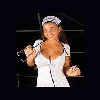
Ddr-3 1600 Mhz With Intel I7 930
Blaise replied to carinae's topic in Processors, Motherboards and Memory
I've seen a lot of people having trouble with OCZ DDR-3 "i7 ready" memory getting it stable above 1333MHz on X58 boards (some can't even get over the 1066MHz bump with so-called 1600MHz RAM). Nearly all memory at these speeds are 1333 RAM that has been binned to run at a higher speed. Essentially, it's overclocked and thus there's a chance that it won't run at the advertised speed. For example, I have a Corsair kit (TR3X6G1600C7) which when checked with CPU-Z states under maximum bandwidth "667MHz". I believe JEDEC don't have a standard rating above 666MHz for DDR-3 which may explain what the sticks can advertise to CPU-Z. The previous sentence withholding, my conclusion is even though it is touted as 1600MHz RAM, it's actually running overclocked to achieve this (and yes, it does have a XMP-1600 profile). Luckily, with my set I can push it past 1600MHz with tighter than advertised timings @1.65V with 1T timing. In addition, I was following a thread the other day on the MSI User-to-User forum where a user had a set of Patriot PVT33G1333LLK RAM that needed 1.65V to achieve 1333MHz speeds and he was having a lot of trouble getting past 1067MHz. If your sticks can run at 1600MHz, an overclock to 3.52GHz will sit you dead on 1600MHz for the RAM using a x5 RAM multiplier (the CPU will be running a BCLK of 160 with a x22 multiplier assuming you enable Turbo). If you wish to push the CPU further, you might have to loosen the timings or drop the RAM multiplier to accommodate the BCLK. Short answer - "no" unless your RAM is running very hot you you simply want to pimp your rig out. -
Not a dedicated one but 3DMark05 scores are in the 3DMark Competition thread. Dang those 480's can pump along... you're only 3.5k behing my quad SLi score with an 930 overclocked to 4.2GHz!
-
NVIDIA GeForce GTS 250 MINIMUM POWER SUPPLY REQUIREMENTS Minimum 400W or greater system power supply (with a minimum 12V current rating of 26A) One 6-pin supplementary power connector
-
Looking at Gigabytes website, there is a newer revision of that board (rev. 3.3) whereas the previous revision is 1.3. This might account for the special. I looked that the rev 1.3 CPU support and it states it indeed supports the Phenom X4 9650 (hint: click the COU support button on the page). I built a lot of machines as a PC system builder and had very little trouble with Gigabyte motherboards (barring the cheapest X58 board).
-
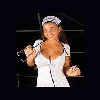
I7 960, Is It Worth The Money?
Blaise replied to bandit_one89's topic in Processors, Motherboards and Memory
I have qualms with my 930 (see my sig), I' would highly recommend it over the 960 considering its half the cost. It certainly clocks better than my 920 D0 did (a disappointing chip as my C0 required less volts for the same frequencies) -
This thread really belongs in the Video Card and Monitor section but I digress... Can I assume you employed the recommended installation method of the driver as outlined below? Download and save the driver from nVidia. If you haven't got it, download DriverSweeper from here and install it. While you're at it, install the extra filter by "theGryphon" that removes some stuff Driver Sweeper misses from here and save the filter into the same folder "driver sweeper.exe" is stored. Uninstall PhysX. Uninstall the nVidia driver. When prompted to reboot, ensure you start Windows in "Safe Mode"". Start Driver Sweeper. Check, "NVIDIA - Display", "NVIDIA - PhysX" and "NVIDIA_Display_theGryphon" and press "Clean". When prompted, reboot normally. Install the new nVidia display driver. Reboot. Enable SLi. Reboot Using the above method I've had no problems with stock or medium-high clocks and "nvlddmkm.sys" problems. Heavily overclocked... now that's a different issue altogether! I also note, you are using the 257.15 beta with your 9800GTX's. Might I suggest that you try the 197.45 WHQL driver if you continue to experience problems. I've found this the first really stable driver for my GTX 295's since the 191.07 WHQL release with little or no "nvlddmkm.sys" problems or driver recovery errors (experienced in high clock benching only). Another option to try is to install the driver with only one of the GTX cards present in the system. After the card is up and running under the new driver, power down and re-install the second card. Sometime this can help. Good luck.
-
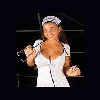
Choosing between a GTX480 or 5870
Blaise replied to visagepoissons's topic in Video Cards and Monitors
Note that we get screwed over here in Oz with the "lifetime" warranty for EVGA. I checked the distributor (Multimedia Technology) and they list it as having a 3 year warranty. Out of the AIB's you listed, I'd lean towards EVGA having worked in the PC building field myself. ASUS is way over the top (in price) compared to the others you listed and I've seen too many RMA's for Gigabyte graphic cards to consider them (as a PC builder, having a number fail out of the box isn't fun when you're on a deadline for a customer). -
Here a run I did yesterday for old times sake: 3DMarrk 03: 139291 i7 930 @4410MHz; 2 x GTX 295's (Quad SLi) @700/1510/1200; RAM 7-7-7-17-74-1T ORB compare link Looking for 140k now!
-
Thanks... should double check before posting
-
Whoops... I forgot to change my score for 3DMark06 (I'd used my previous post as a template). It should read as follows (the compare link was correct anyway): 3DMarrk 06: 29709 i7 930 @4300MHz; 2 x GTX 295's (Quad SLi) @700/1500/1200; RAM 7-7-7-17-74-1T ORB compare link PS. I edited my original post so it is correct now.
-
Back again, but this time using an i7 930. 3DMark Vantage: P34422 i7 930 @4315MHz; 2 x GTX 295's (Quad SLi) @695/1500/1190; RAM 8-8-8-21-88-1T ORB compare link 3DMarrk 06: 29709 i7 930 @4300MHz; 2 x GTX 295's (Quad SLi) @700/1500/1200; RAM 7-7-7-17-74-1T ORB compare link 3DMarrk 05: 38360 i7 930 @4410MHz; 2 x GTX 295's (Quad SLi) @695/1510/1190; RAM 7-7-7-17-74-1T ORB compare link
-
3DMark Vantage: P33283 i7 920 @4230MHz; 2 x GTX 295's (Quad SLi) @695/1510/1195; RAM 7-7-7-19-88-1T ORB compare link 3DMarrk 06: 28119 i7 920 @4230MHz; 2 x GTX 295's (Quad SLi) @700/1510/1200; RAM 7-7-7-19-88-1T ORB compare link
-
I got that message as well... seems that the modern GFX cards cause problems with '01. I could click through it in the past but when I reinstalled Windows recently, it simply refused to work (stays loaded but no window displayed). In the end, I uninstalled it. There's a post on the FutureMark forums about this and the official word is "no longer supported, incompatible with Win7, hit and miss whether it works or not".
-
Well, I finally broke 33k... just! (Still looking for another 200 marks to wrestle back the top position on another forum - crossfire 3 x 5870 / i7 920 rig <_< ). P33067 i7 920 @4230MHz; 2 x GTX 295's (Quad SLi) @695/1510/1190; RAM 7-7-7-19-88-1T ORB compare link @The_Smith - I like the colors but what about 4 x GPU's (a.k.a. me)?
-
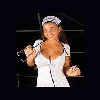
Just a simple question of manufacturers.
Blaise replied to Rofltroll's topic in Video Cards and Monitors
My geriatric Gainward 6800 Ultra "Golden Sample" is still running strong in my daughters desktop rig.

