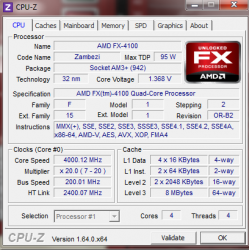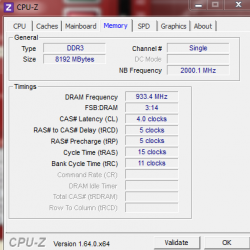Enderfect
Members-
Posts
16 -
Joined
-
Last visited
Enderfect's Achievements
Newbie (1/14)
-
Hello, Everyone so im still learning somethings but something recently came by that confused me a bit and was wondering if someone could bring me up to snuff I have a Asus Sabertooth 990FX R2.0 Motherboard & an AMD FX 8320 (Black Edition) Processor According to Microcenter.com The 8320's Max Memory Supported is 1866Mhz & According to Microcenter.com The Asus Sabertooth Max Memory Supported is also 1866Mhz My Confusion is i hear all the time of people OCing there ram past this on that chip and within the bios itself i can set the freq past 1866.. Sooo how and why would i be able to do that if it states 1866Mhz is the max I Dont Mess with memory overclocking outside of buying a package that has a xmp/amp profile but in the case i do which im sure eventually i will id rather safely have the knowledge of how and why thats possible when the bios and microcenter states otherwise
-
Ya i know Dram Frequency is there and it sets my ram at 1333 when its 1866 so i changed it to 1866 933Mhz per stick in (Standard) however if i used ocgenie it somehow makes them 1005mhz each i just dont get how it did that when the options for dram frequency are standard like 1333 1600 1866 2133 thats what threw me off
-
i looked it up and read but oddly MSI's Bios doesnt have any DRAM Edits other then its voltage lol no multiplyer for it nothing just the voltage lol like they want to force you to use there ocgenie hopefully in awhile ima pick up at 8350 or the new series of FX coming out soon with a Sabertooth board thanks for all the help
-
Ah ok ya the OCCT Just Canceled out and ended at Core #2 erroring so i took it as a bad thing lol i dropped my CPU Voltage down to 1.3030v According to CPU-Z its 1.320V Dont see any issues or differences I Used my MSI OC Genie 2 and it ony made my CPU 3.8 i wanted more only sad part is it somehow made my memory instead of 933Mhz it was 1005Mhz Cant seem to figure out how to get it to that on my own and the dumb OC Genie wont let me modify the cpu without the genie taking my values and cranking them up eve more like 4.9 which just causes massive issues Contantly overwrites my setting with its own x5 lol
-
Ya i pushed the CPU to 4600 and Core 2 kept erroring went back tryed 4500 still no go 4400 still sketchy im at 4.2Ghz right now and it appears to be stable - some medium temps what CPU voltage would you suggest for 4.2? And another odd question according to a few sites the FX 4100s max tempature is 70"c i see durning max loads for long periods of time the temps being 56" to 58" is that a safe ceiling of room?
-
Hey everyone after finnaly getting a little more swavy with apps and the cooling in my system i started to overclock stuff and wanted to get advice tips maybe even someone has a setup close to mine here and wanted to point me in the right direction as im still learning but heres what i got so far. Pictures included let me know if you see anything odd with voltages or speeds w/e Ive attacged the pictures ive also attached a OCCT Stress test thats been on going for 40 minuets As always thank you - Enderfect -System Specs- AMD FX 4100 Black Edition (3.6Ghz Stock) MSI 970A-G43 Cooler Master Hyper N520 Corsair Vengenace DDR2-1866 8gbs ram Cooler Master 912 Fully loaded Edit: After 1 hour of OCCT it did not go past 54"C and when i turned it off it dropped to 38"c in mere seconds
-
Cooler Master 912 (Confusion help)
Enderfect replied to Enderfect's topic in Overclocking and Cooling
Ya i set some things up and been messing with the clocks kinda starting to like MSI a bit as it has 3 profile modes in Bios OCgenie Standard and eco and you can change everythin around and set them to w/e you want so figured id go with OCgenie autotune to which it basiclly like idk evaluated my system and set it from 3.6Ghz to 3.8 and i barely saw a difference in temps Im not too worried about this temps but for knowledge purposes i was trying to learn/see which of these TMPINs are which im pretty sure TMPIN2 Is southbridge now that ive read up that it basiclly helps communicate the lowr half of the board GPU etc and sense i wasnt using them at the time of monitoring it would make sense it would be the lowest but atm my temps are sticking around 30" under load 44 max load quite satisfied Im messing around with OCCT HWmonitor CPUID And MSIs Control panel and even after updating have come to terms that its Memory Tab/Menu is quite flawwed as it still claims i have only DDR3-1333 yet everything else is saying 933.3mhz which is 1866 My OC Genie actually clocked it to 2005 and still very lil of a difference in temps between stock very happy about that And i read a few columns that the Northbridge & Southbridge are quite durable when it comes to heat So it wasnt so much as panic just trying to figure out who all these people are at the party TY Very much btw on the OCCT Recomendation its a very nice app i guess any panic i did have came from readin that the 4100 FX's Max Operating tempature was 70"c which i thought was extremely low for a max temp but it would appear as such then that Microcenter removed that Mention on its sale page hmmm -
Cooler Master 912 (Confusion help)
Enderfect replied to Enderfect's topic in Overclocking and Cooling
Ya really wish i would have gotten a 8350 but i was working with litterallly 200 bucks and im pretty sure i did damn well for 200 bucks I like the OCCT Program just wish i knew what the TMPIN00-TMPIN02 was i looked at my motherboard Manuel to try to find out what the hot thing was.. its the chip to the almost bottom left under the cpu thats usally covered by a stock (MOBO Brand Name) Heatsink Edit: ok i found out what it is its the North Bridge AMD 970 Chip sadly Newegg was more helpful with mapping then MSI's Manuel... this is my first time using MSI im usually a Gigabyte guy and sometime in the future i intend to upgrade to a Asus Sabertooth or Gigabyte gaming board my expierence with MSI Wasnt too bad but not as enjoyable as Gigabyte Knowledge wise im pretty much solid when it comes to building a pc. its compaitability basic system information but i wouldnt probably be able to say what everything does on a mobo so ima go read what Northbridge does lol cause i belive thats the thing that got to 56" celcius with a heatsink with 10mins of a stress test of occt as it was very hot to touch Im a Hobbyist passionate to learn more If you could maybe give me a heads up of why it gets hot or if its normal be great and id appreciate it Still cant figure out what they are ive googled looked up my mobo everything Id guess CPU Northbridge Southbridge but i have no clue all are sitting at 25"c 30"c 31"c -
Cooler Master 912 (Confusion help)
Enderfect replied to Enderfect's topic in Overclocking and Cooling
I Hate flashing bios so far all seems equal the AMD Overdrive was reporting the cores temps at 10.2C so x 4 40 degrees which is normal only confused about what this TMP00 TMP01 TMP02 Tempatures are it appears the hottest thing on my board is TMP02 which i belive is a chip on the mobo possibly FSB north bridge idk but highest it got durning OCCT Stress after 10mins was 56"C and the CPU And everything else didnt see past 45 i touched it and ya it was pretty hot lol just trying to feel where tmp02 was and ya found it -
Cooler Master 912 (Confusion help)
Enderfect replied to Enderfect's topic in Overclocking and Cooling
So I Downloaded AMD Overdrive and according ot Overdrive my CPU is only 20" celcius lol i really hate applications... Its really confusing me.. -
Cooler Master 912 (Confusion help)
Enderfect replied to Enderfect's topic in Overclocking and Cooling
Ya i downloaded OCCT But at this point i think my MSI Control panel is confused as it still thinks my memory is 1333Mhz which i read a review that someones board MSI as well did that to them and they manuelly changed it and to make suire i wasnt crazy i downloaded CPU-Z or w/e it is and sure enough it said 1866 And ty for the welcome -
Cooler Master 912 (Confusion help)
Enderfect replied to Enderfect's topic in Overclocking and Cooling
Its just odd like i had the control panel in its compact window for CPU Temps and i saw it shift from 43-44 to which youd think looked like real time lol but then i turned it to the full mode and all a sudden my temps stuck at 48-49.. i saw it odd cause i just stared at it in its small window same program for 7 mins and it didnt even get to or past 44 but then in the other was pushing 50 lol i mean maybe it was cause it was a bigger menu? but its the same program using the same resources and thats a good 4-5 degree shift to me its odd also i should mention my RAM is 1866mhz but the MSI Board defaulted them to 1333 so i had to manually change it and in bios it says its current frequency is 1866Mhz as i set it but in the control panel on windows desktop it says its only 1333Mhz running at like 677mhz which is why i said i dont trust it lol -
Cooler Master 912 (Confusion help)
Enderfect replied to Enderfect's topic in Overclocking and Cooling
Ya i have no idea why it did that i was wondering why i kept seeing the cpu fan speed go from 1800rpm to 0 quickly i was like that cant be healthy and at least to my logic now its not restricted to just 1 low temp ive seen 10 passes/test now on Prime95 and havent seen myself go over 48" Im not to famillar with Prime95 and to be honest i dont have that much faith in MSI's Control panel by chance do you know a pretty accurate Tempature monitor? im not like noob noob! but something with a pretty easy interface would be nice -
Cooler Master 912 (Confusion help)
Enderfect replied to Enderfect's topic in Overclocking and Cooling
I Think i found the solution for some reason my MSI board set cool'N'Quiet and gave the cpu a target temp of 40" so im stress testing it with all that disbaled now and i have yet to even go past 44" with prime95 and im monitoring it and im sorry my cpu cooler is (Coolder Master Hyper N520) Pretty big and i doubt its the same as amds stock lol its got like 6 heat pipes and its huge its setup as a push pull with 2 fans let me find you a link i just want to make sure all this is solved sorry im retarded its N520 i was reading it upside down lol its been a long day ya sorry about the TiM? i know what paste and grease is just not used to seeing it Trimmed lol http://microcenter.com/product/305926/Hyper_N520_Universal_CPU_Cooler http://microcenter.com/product/376784/FX_4100_Black_Edition_36GHz_Quad-Core_Socket_AM3_Boxed_Processor -
Cooler Master 912 (Confusion help)
Enderfect replied to Enderfect's topic in Overclocking and Cooling
Im sorry your incapable of reading without puncuation nazi - try harder and i use my pc for gaming occasional downloading nothing extreme Whats TiM? As for my problem thats kinda why im here for ideas from people besides the obvious points like did you apply thermal paste is it contacting the cpu