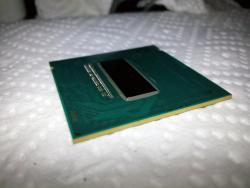-
Posts
1,955 -
Joined
-
Last visited
-
Days Won
2
About Savan
- Birthday 09/16/1986
Gaming
-
Xfire
-Savan
-
Steam
-Savan2
OCC
-
Folding@Home
savan
-
Computer Specs
Intel i7 4970k @ 4.6ghz
EVGA GTX690
ASRock Z97 Killer
G.Skill 16GB (2x8gb)
OCZ Vertex 3 120gb SSD
2 x 1Tb Spinpoint F1
Corsair HX750W PSU
Contact Methods
-
AIM
savan12986
- Website URL
-
ICQ
0
Profile Information
-
Gender
Male
-
Location
Michigan
-
Interests
Computers, OCing, Gaming, Modding, Cars, Weapons,
Social
-
Twitter
@savan12986
-
Last.fm
http://www.youtube.com/user/Savan12986
Savan's Achievements
Newbie (1/14)
-
It seems like supply is hard to come by for these cards, so I understand that we still haven't gotten one of these to review yet, but if any reviewers get one of these in I'd like to buy it off you once you're done. Or if anyone else gets one and for whatever reason wants to get rid of it, hit me up. I want one, I just dont want to pay retail for it.
-
Currently using a Radeon HD 6950, Playing World of Tanks, Star Citizen, GTA-5 currently at 1080, but I plan on getting a 21:9 1440 monitor once they have a good curved 32" IPS with freesync under $800 Not my fault AMD released a confusingly named gen of cards. And I only want 1 card for power consumption reasons
-
With the results of the R9 Fury X being a bit disappointing at the $650 price point I wanted to get peoples opinions on what course of action people would take in buying a card from the red team. Buy a 390x now $320, which is just another rebrand of the 290x and allegedly the increased performance is all down to the review driver. Or Wait a month for the R9 Fury $550 (allegedly). Which will likely have similar performance to the R9 Fury X, but just run a bit hotter due to the air cooling. Also taking into account that this is HBM's first iteration, and is at least for now limited to 4gb.
-
paint doesn't measure in mm, it measures in pixels. Now why it's about half of what you're trying for seems a little weird to me. I believe paint prints at 72dpi (dots per inch) which would be about 28 dpcm. Either way it doesn't seem to account for the 2x scaling.
-

Time again to do some really dumb TIM testing.
Savan replied to GabrielT's topic in Overclocking and Cooling
fix a flat aero-gell a ceramic floor tile candle wax spaghetti sauce alfredo sauce nacho cheese dish soap bbq sauce hot sauce breath strips graphite powder pudding -

[FS] MSI R9 290 Gaming *like new* [SOLD]
Savan replied to Sanosuke_Sagara's topic in OCC Market Place
PM'd -
Finally got it delided last night. Took about 2 hrs, and I think I may have chipped the die on the corner with the razor when the IHS finally came off. Pre-delid in prime95 small fft it would jump to 100c almost instantly. I think it actually got hotter than that, but CoreTemp throws out a warning at 100c and stops recording. After delid it ramps up to an average of 92 with a peak of 97 over about a minute of running. Using Coolabratories Liquid Ultra on the die and Gelid GC Extreme on the HS. CM 212 Evo with 2 Noctua NF-F12 Industrial PPC 3000 rpm fans. I think I might reapply the GC, its the hardest TIM to spread evenly I've ever used, and I think I can get a more even spread with a credit card instead of the included spreader stick. Before Chip After
-
Well, I'm considering delidding my cpu. With just turbo of 4.5 I'm getting temps above 90c. I've already ordered some replacement fans for the cpu cooler, and some cool labs liquid ultra for the ihs. Whe that stuff arrives, I may as well do the standoff as well.
-
Well, I pulled everything out of the case and it worked fine, so I put it all back and it still works fine (still need to get that last standoff installed though) Now to the benchmarking and OC'ing
-
I pulled all the plugs from the front panels except the power, and that I double checked with the manual that the switch is in the correct position There is 3 hdd's, 1 optical drive, 1 ssd, a Radeon 6950 which takes 2 6 pin connectors, and a 4790k (which I tried with the full 8 pin, and just the 4 pin to see if that would was the problem) I did notice the pin layout of the 8 pin connector did not fully match the pin layout on the board. The board had from left to right top to bottom (this is from memory, so may not be completely correct) angled, square, square, angled / square, angled, angled square. and the psu cable had angled, angled, angled, square / angled, angled, square, angled. I know the right half of the block is where you would plug in if you only had a 4 pin, so I assume this layout is to prevent plunging the wrong connector into the wrong side, as the angled plugs on the cable will fit into the square slots on the board, but the angled holes will prevent square pins. Once I get home, I'll pull it all out, and try on a box. (didnt want to ruin my cable management, but I guess I have to)
-
I do have 2 holes there, but I dont have a standoff on that spot. The ones on my case are fixed to the tray, so I cant pull one from another location (the mobo is a narrow atx and only uses 7 standoffs). I didnt have a spare so I just installed it with no standoff in that location. I was planning on going back in later and installing one once I got a chance to pick one up.
-
I just upgraded my mobo cpu and ram, and after completing the build I went to power the system on (not the power switch for the case, just the switch on the psu). When I flip the switch on the PSU the board powers up and down multiple times a second. The fans and led's pulse about 2-3 times a second until I switch the PSU off. Thinking it may be a stuck button on the case power switch I pulled all the case plugs. When I switched on the PSU nothing happened. Thinking I had it narrowed down to some issue with the power button, I plugged the reset button into the power pins thinking it was the switch itself. When I started it up, it did the same thing. I pulled the plug out while it was "cycling" expecting it to stop, but it continued until I switched the PSU off. It was late last night when I even got it powered on the first time, so I havent had a chance to troubleshoot yet. I'll try stripping down the board to the bare essentials and re-seat everything, but my suspicion is that there may be some kind of fault with the board. Has anyone seen this before / have suggestions?
-
I'm going to order this in a few hours, unless anybody has any last minute suggestions
-

I'm really starting to hate computers
Savan replied to jdm_freek's topic in Processors, Motherboards and Memory
I had 1 that had a capacitor blow and fried my CPU, then the replacement board died (didn't take anything else with it thankfully) like 3 months later. Never again will I own an MSI mobo. And I do vaguely remember having to have my ssd plugged into a specific sata port. It wasnt for formating, I think it was something with the AHCI setting only working on specific ports. -
Normally, I'd reprimand you for digging up such an old thread, but since this was your first post and is a relevant response, I'll let it slide. And welcome to OCC. Just remember: Don't touch the Llamas On a side note, I had these headphones and I did have the same buzzing problem. (have the new kave xtd now, thanks to my roommate's cats breaking them) As I recall the solution I ended up coming upon was to install a completely different audio driver. I dont remember which one, but it wasnt the one that is supposed to be for those headphones.